Loading ...
Loading ...
Loading ...
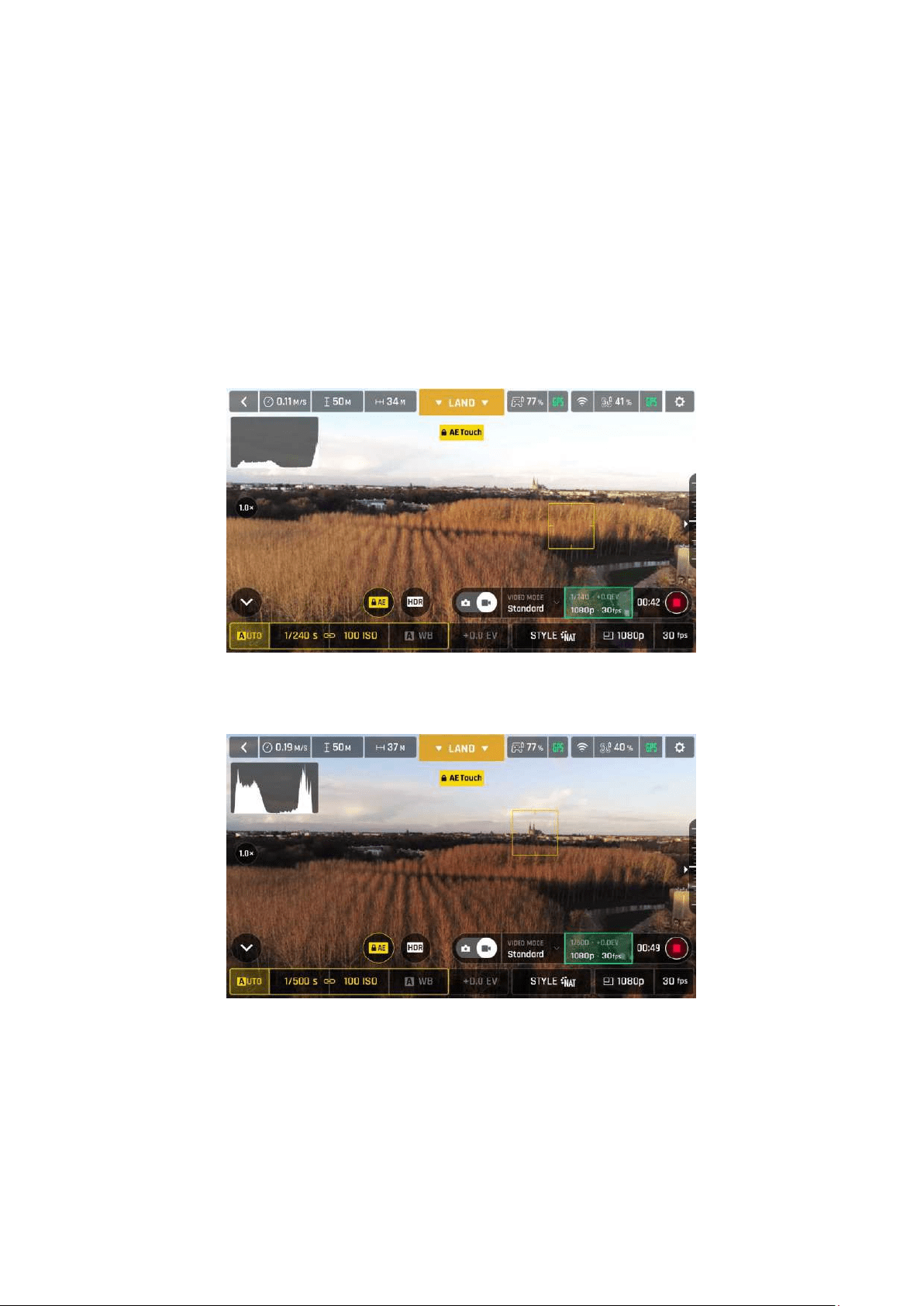
User Guide v3.6 –
published on October 23, 2019
61
Lock AE Touch
With the “Lock AE Touch” (or “Spot AE”) function of FreeFlight 6, you can also lock the
exposure of a frame on any detail of any view.
To activate this function, follow the “Lock AE” procedure of the preceding section.
When the exposure is locked, touch the part of the frame you want to base your
exposure on. A yellow square animates around this spot and the yellow “Lock AE” box
is replaced by a yellow “Lock AE Touch” box.
Refer to the following screen captures for additional details on the logic of this great feature.
Exposure is locked on the top of the trees (Android): shutter speed is set at 1/240 s
Exposure is locked on a building on the horizon (Android): shutter speed is set at 1/500 s
Loading ...
Loading ...
Loading ...