Loading ...
Loading ...
Loading ...
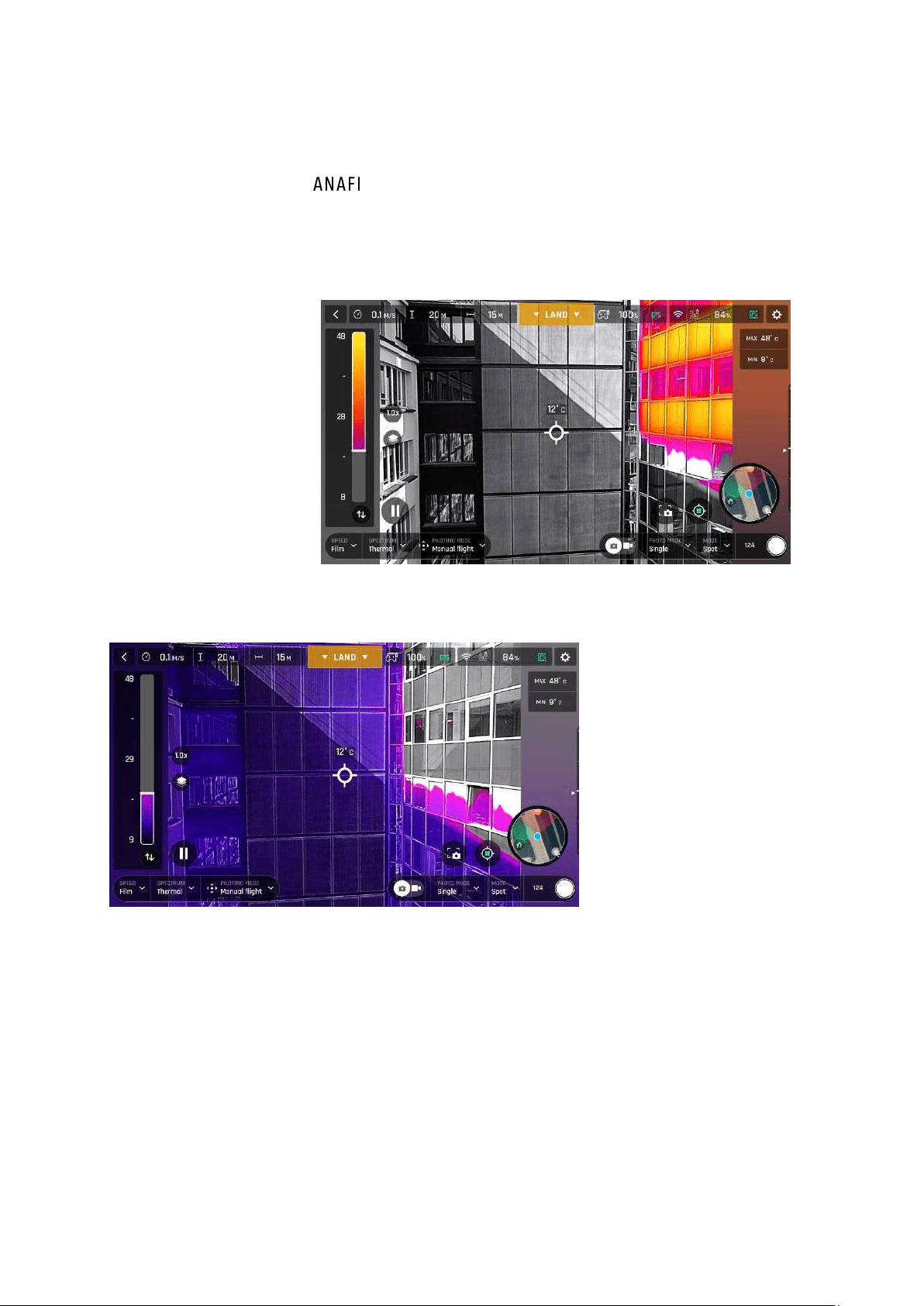
User Guide v3.6 –
published on October 23, 2019
65
Spot Thermal mode
The Spot Thermal mode of Thermal is especially useful to isolate cold or hot spots.
Use the inverted arrows button (under the scale, on the left of the screen) to toggle from hot
to cold (or from cold to hot) and slide your finger along the scale to adapt the threshold of
the scale to your scene and highlight only coldest or hottest spots.
Spot Thermal mode: only
the hottest elements of
the scene are colored.
Spot Thermal mode: the
double arrow button has
been activated from earlier
screenshot: only the coldest
elements of the scene are
colored.
Note that in Spot Thermal mode, as in Absolute Thermal mode, the thresholds you set
manually are only reset when you tap the “RESET THERMAL SETTINGS” button in the Thermal
Preferences tab.
Loading ...
Loading ...
Loading ...