Loading ...
Loading ...
Loading ...
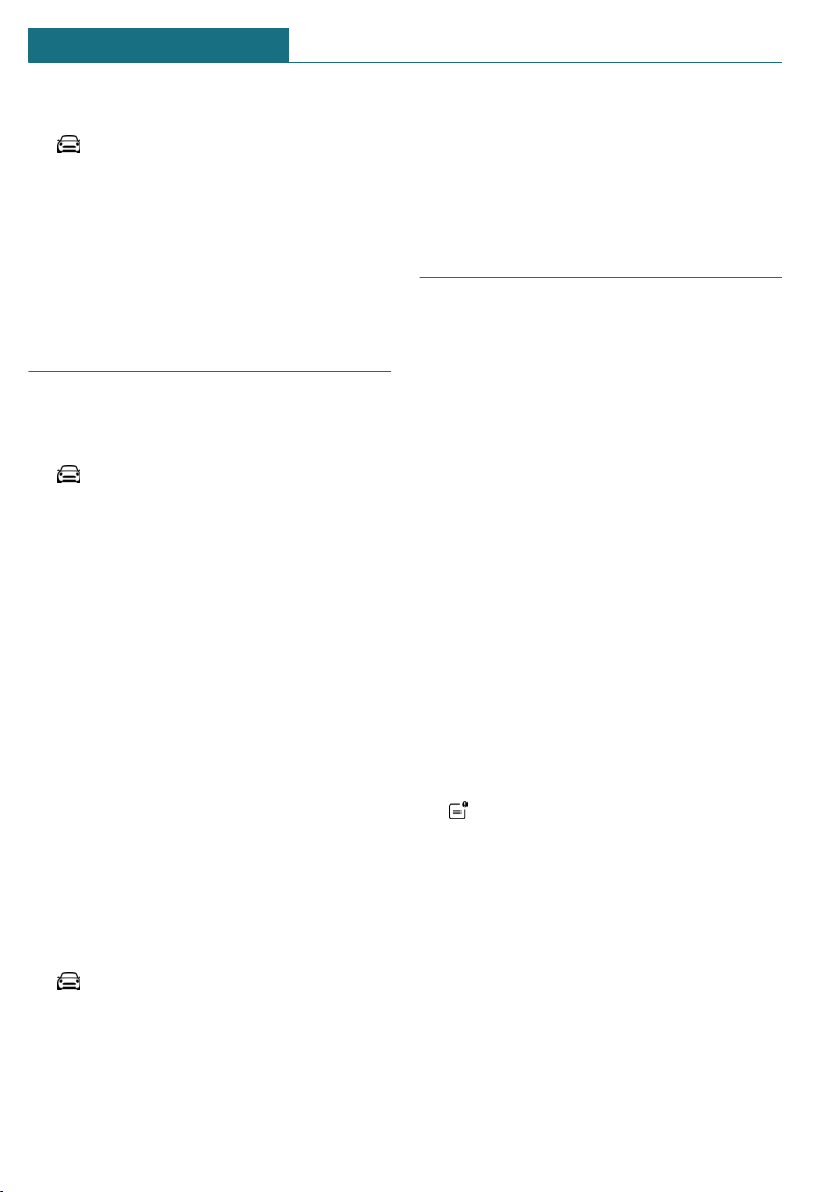
Via the Central Information Display (CID):
1. "My MINI"
2. "System settings"
3. "Pop-ups"
4. Select the desired setting.
The setting is stored for the driver profile
currently used.
Control Display
Brightness
Via the Central Information Display (CID):
1. "My MINI"
2. "System settings"
3. "Displays"
4. "Control display"
5. "Brightness at night"
6. Turn the Controller until the desired
brightness is set.
7. Press the Controller.
The setting is stored for the driver profile
currently used.
Depending on the light conditions, the
brightness settings may not be clearly visi-
ble.
Screensaver
If no entries are made via the Central Infor-
mation Display (CID), a screensaver can be
displayed after an adjustable time.
Via the Central Information Display (CID):
1. "My MINI"
2. "System settings"
3. "Displays"
4. "Control display"
5. "Screensaver"
6. Select the desired setting.
The setting is stored for the driver profile
currently used.
Messages
Concept
The menu centrally displays all messages ar-
riving in the vehicle in list form.
General information
The following messages can be displayed:
– Traffic messages.
– Communication messages, for example
e-mails, SMS text messages or remind-
ers.
– Check Control messages.
– Messages on service notifications.
– Messages from the vehicle manufac-
turer.
Messages are additionally displayed in the
status field.
Retrieving messages
Via the Central Information Display (CID):
1. "Notifications"
2. Select the desired message.
The menu in which the message is dis-
played will open.
Deleting messages
All messages, except Check Control mes-
sages or messages from the vehicle manu-
facturer, can be deleted from the list.
Check Control messages or messages from
the vehicle manufacturer are displayed as
long as they are relevant.
Seite 50
AT A GLANCE General settings
50
Online Edition for Part no. 01405A1E4E3 - II/20
Loading ...
Loading ...
Loading ...