Loading ...
Loading ...
Loading ...
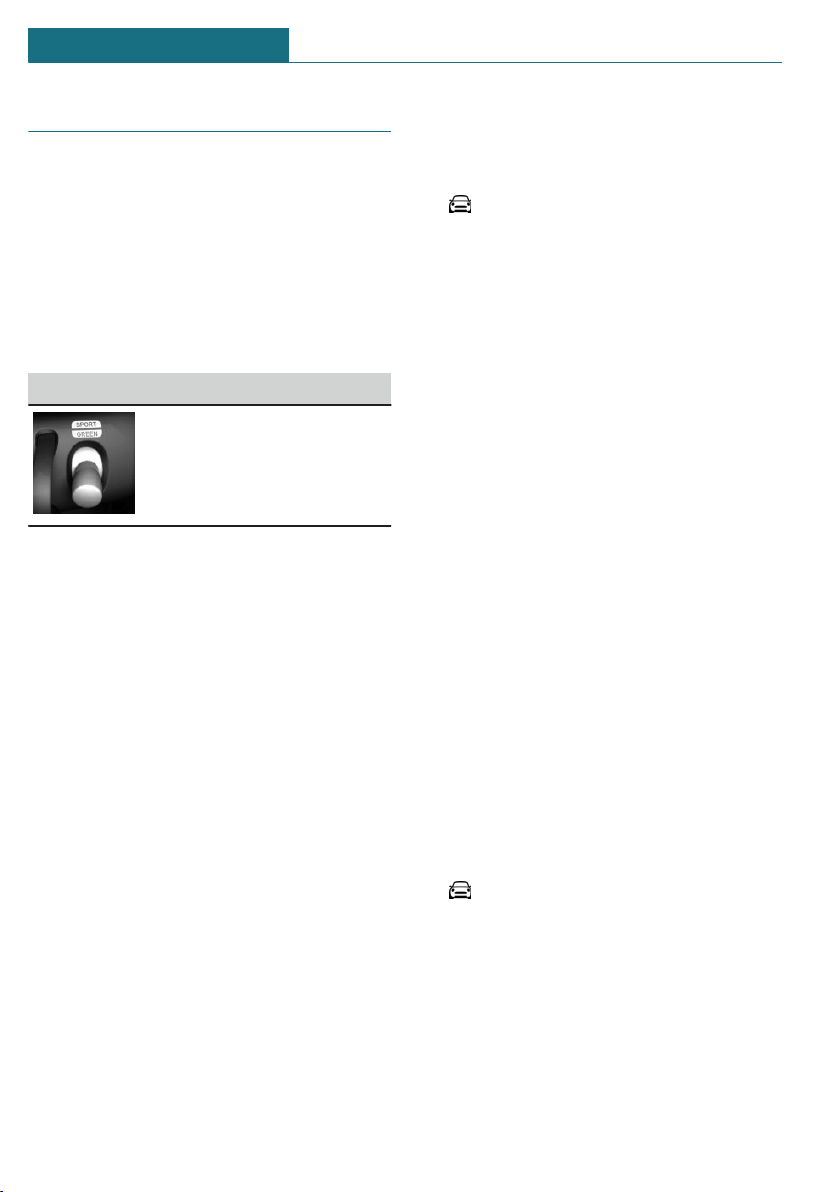
MINI Driving Modes switch
Concept
The MINI Driving Modes switch helps to
fine-tune the vehicle's settings and features.
Choose between three different programs.
Pressing the MINI Driving Modes switch
will activate the particular program.
Operating the programs
Switch Program
SPORT
MID
GREEN
MID
MID provides balanced tuning.
With each starting operation, MID is acti-
vated using the Start/Stop button.
GREEN
Concept
GREEN provides consistent tuning to maxi-
mize range.
Activating GREEN
Press the MINI Driving Modes switch
downward until GREEN is displayed in the
instrument cluster.
Configuring GREEN
Via MINI Driving Modes switch
1. Activate GREEN.
2. "Configure GREEN"
3. Configure the program.
This configuration is retrieved when
GREEN is activated.
Via the Central Information Display (CID)
1. "My MINI"
2. "Vehicle settings"
3. If necessary, "Driving mode"
4. "Configure GREEN"
5. Select the desired setting.
This configuration is retrieved when
GREEN is activated.
SPORT
Concept
Consistently sporty tuning of the drivetrain
for greater driving agility.
Depending on the vehicle equipment, the
tuning of the chassis and suspension also
changes and SPORT can be individually
configured.
The configuration is stored for the driver
profile currently in use.
Activating SPORT
Press the MINI Driving Modes switch up-
ward until SPORT is displayed in the instru-
ment cluster.
Configuring SPORT
Via the Central Information Display (CID):
1. "My MINI"
2. "Vehicle settings"
3. If necessary, "Driving mode"
4. "Configure SPORT"
5. Select the desired setting.
This configuration is retrieved when SPORT
is activated.
Seite 176
CONTROLS Driving stability control systems
176
Online Edition for Part no. 01405A1E4E3 - II/20
Loading ...
Loading ...
Loading ...