Loading ...
Loading ...
Loading ...
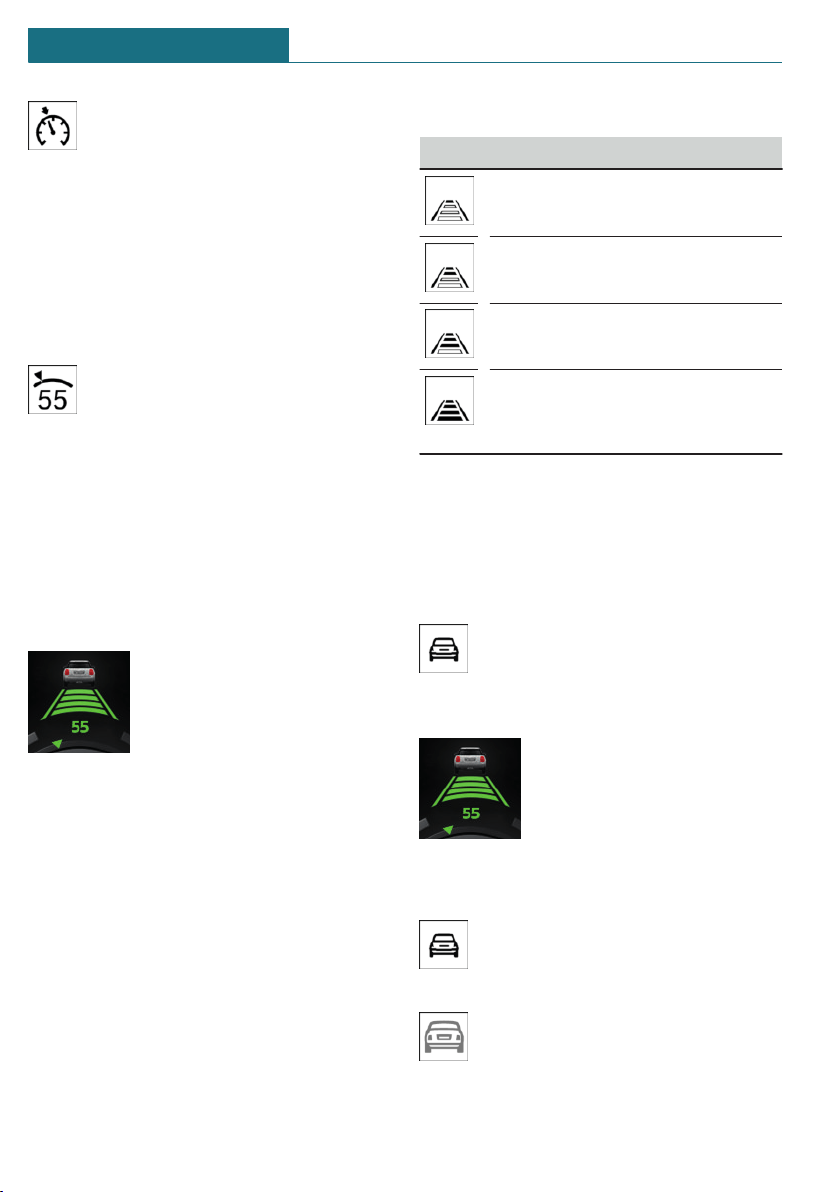
The indicator light in the instrument
cluster lights up.
To switch distance control back on, press
one of the two buttons again briefly.
After changing over distance control, a
Check Control message is displayed.
Displays in the instrument cluster
Desired speed and stored speed
Instrument cluster without enhanced
features:
In addition to the indicator light, the
desired speed is displayed in the Info Dis-
play.
– Display lights up green: system is active,
the display indicates the desired speed.
– Display lights up orange: system is in-
terrupted, the display indicates the
stored speed.
– No display: system is switched off.
Instrument cluster with en-
hanced features:
– Display lights up green:
system is active, the dis-
play indicates the desired
speed.
– Speed value is illuminated gray: system
is interrupted.
– No display: system is switched off.
If no speed is indicated, it is possible that
the conditions necessary for operation are
not currently fulfilled.
Distance to vehicle ahead of you
Distance display
Distance 1
Distance 2
Distance 3
Distance 4
This value is set automatically af-
ter the system is switched on.
Instrument clusters without enhanced fea-
tures: selected distance from the vehicle
driving ahead is briefly displayed in the left
hand portion of the Info Display.
Detected vehicle
Instrument cluster without enhanced
features:
Symbol lights up orange: a vehicle
has been detected ahead of you.
Instrument cluster with en-
hanced features:
Vehicle symbol is displayed: a
vehicle has been detected
ahead of you.
Indicator/warning lights
Instrument cluster without enhanced
features:
Symbol flashes orange.
Instrument cluster with enhanced
features:
Vehicle symbol flashes.
Seite 182
CONTROLS Driving comfort
182
Online Edition for Part no. 01405A1E4E3 - II/20
Loading ...
Loading ...
Loading ...