Loading ...
Loading ...
Loading ...
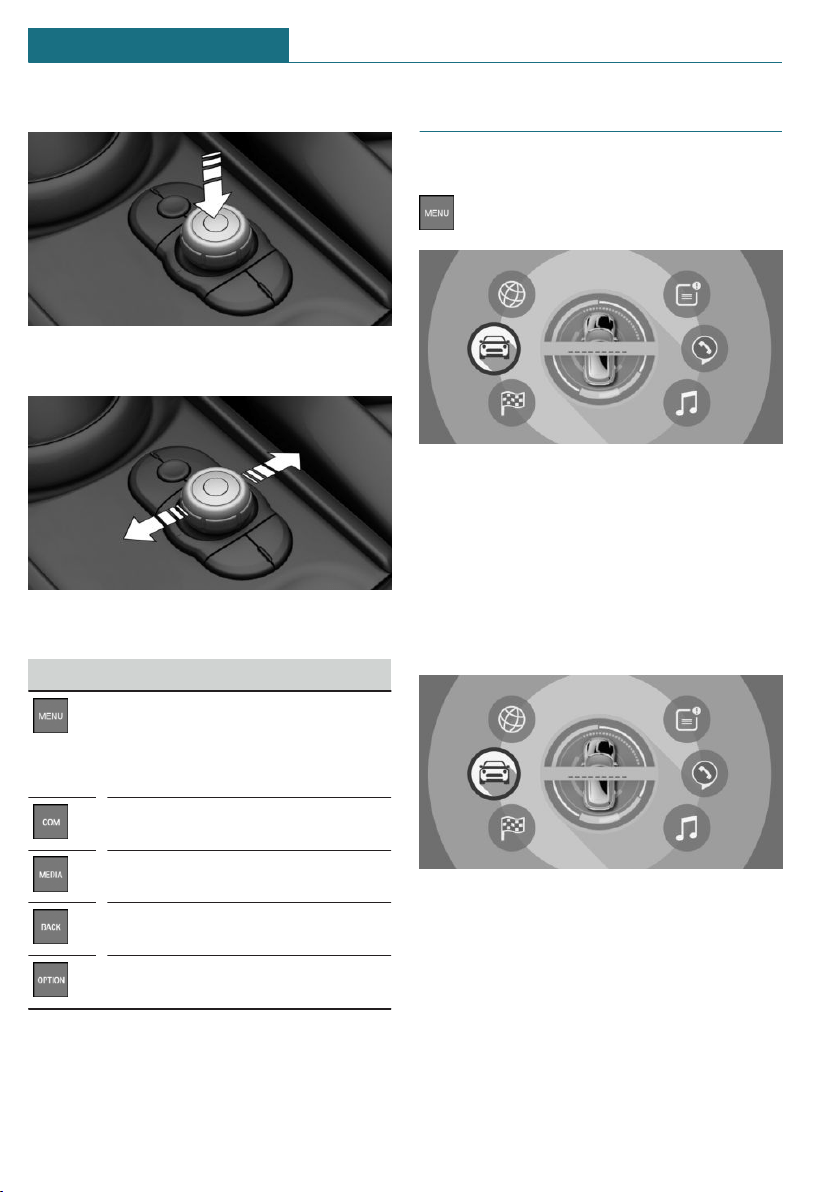
– Press to select a menu item, for example.
– Tilt in two directions to switch between
displays, for example.
Buttons on the Controller
Button Function
Press once: calls up the main
menu.
Press twice: open recently used
menus.
Opens the Communication menu.
Opens the Media/Radio menu.
Opens the previous display.
Opens the Options menu.
Operating via the Controller
Opening the main menu
Press the button.
The main menu is displayed.
All Central Information Display (CID) func-
tions can be called up via the main menu.
Selecting menu items
Highlighted menu items can be selected.
1. Turn the Controller until the desired
menu item is highlighted.
2. Press the Controller.
Adjusting menu contents
The display of menus "Media/Radio",
"Communication" and "MINI Connected" can
be adjusted, for instance to remove the en-
tries of functions that are not used from the
menu.
Seite 40
AT A GLANCE Central Information Display (CID)
40
Online Edition for Part no. 01405A1E4E3 - II/20
Loading ...
Loading ...
Loading ...