Loading ...
Loading ...
Loading ...
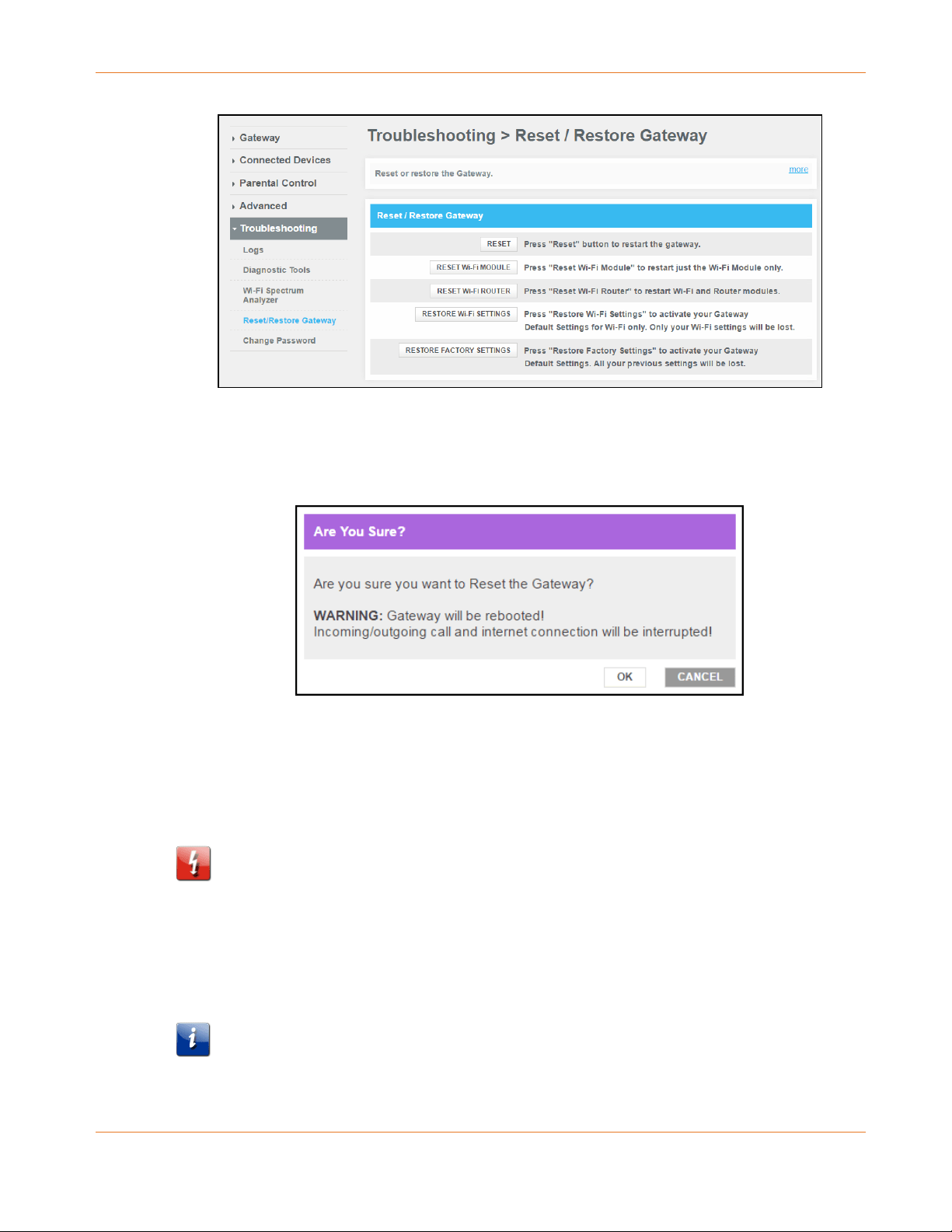
Chapter 9: Managing Your Gateway and Connected Networks
PN 365-095-31279 x.2 SURFboard SVG2482AC Wireless Voice Gateway User Guide
Copyright 2016, ARRIS Enterprises, LLC. All rights reserved. 56
Figure 49: SVG2482AC Reset/Restore Gateway Screen
3. Click RESET located in the Reset / Restore Gateway table. The following message will
display:
Figure 50: Reboot Gateway Message Box
4. Click OK to reboot the SVG2482AC and then log back in.
Reset Your SVG2482AC
WARNING! Resetting your SVG2482AC will delete your current gateway configuration
settings which include your passwords, wireless network name (SSID), firewall, Parental
Control, etc. The SVG2482AC default factory settings will be restored.
Choose one of the following options to reset your SVG2482AC configuration:
Reset SVG2482AC Using the Reset Button
Reset SVG2482AC Using the Web Manager
Note: For network security purposes, ARRIS recommends that you change the default
admin password on your SVG2482AC. See Change the Default Password (page 38) for
more information.
Loading ...
Loading ...
Loading ...
