Loading ...
Loading ...
Loading ...
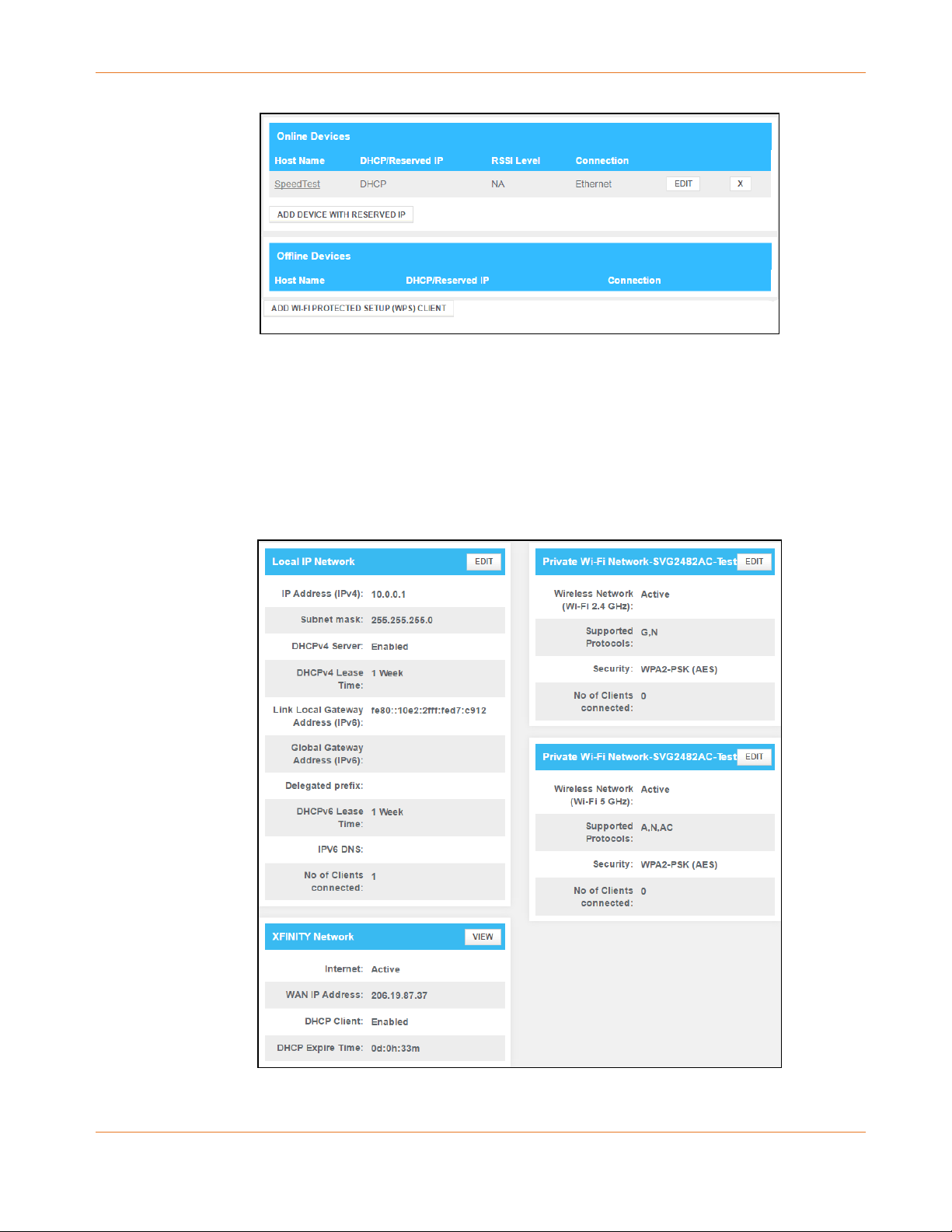
Chapter 9: Managing Your Gateway and Connected Networks
PN 365-095-31279 x.2 SURFboard SVG2482AC Wireless Voice Gateway User Guide
Copyright 2016, ARRIS Enterprises, LLC. All rights reserved. 53
Figure 45: SVG2482AC Connected Devices Screen
View the Network Connection Settings
1. From any SVG2482AC Web Manager screen, click the Gateway menu link.
2. Click Connection from the Gateway submenu links and then click Status from the
Connection submenu options to display the Network Connection Status screen.
Figure 46: Local IP, XFINITY, & SVG2482AC Network Settings Screen
Loading ...
Loading ...
Loading ...
