Loading ...
Loading ...
Loading ...
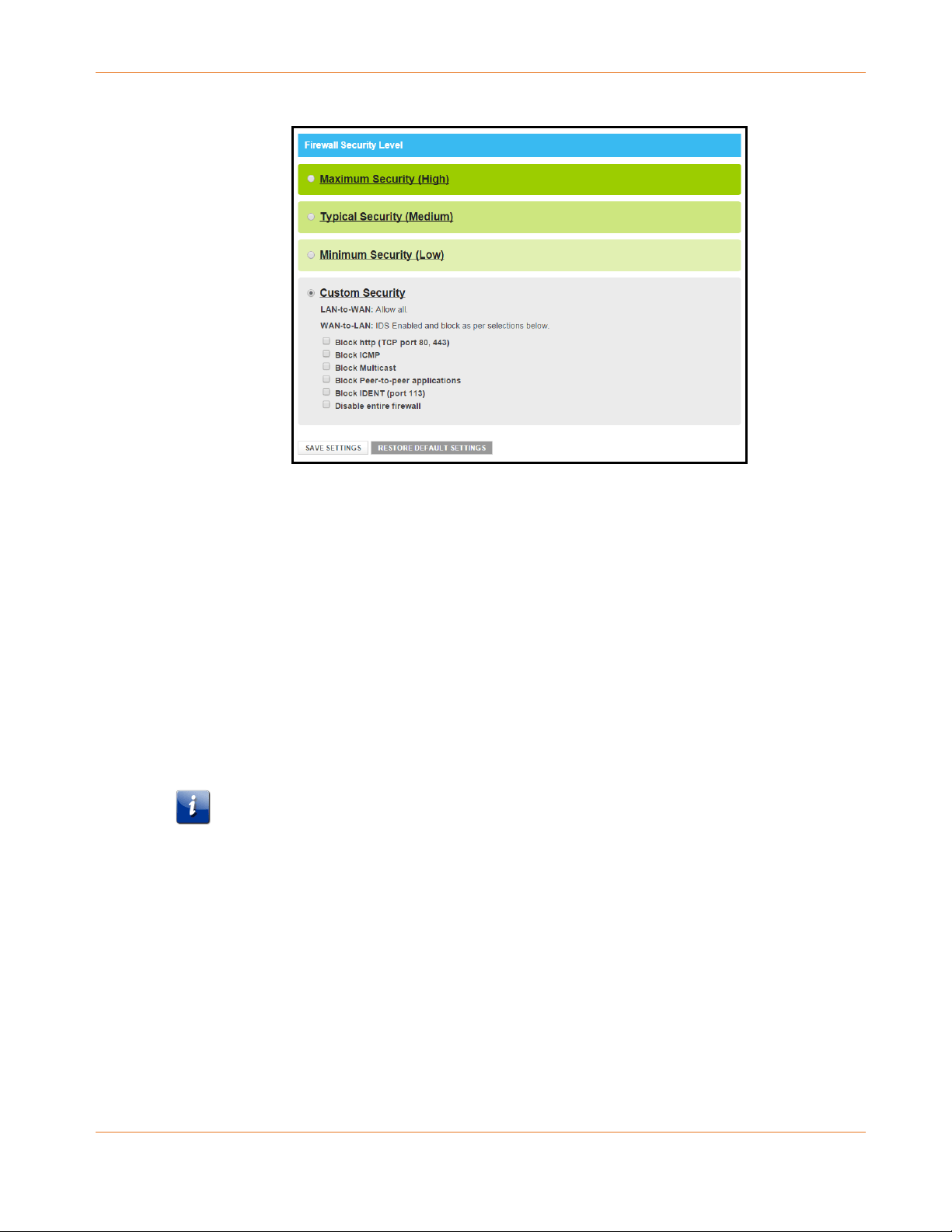
Chapter 8: Protecting & Monitoring Your Wireless Network
PN 365-095-31279 x.2 SURFboard SVG2482AC Wireless Voice Gateway User Guide
Copyright 2016, ARRIS Enterprises, LLC. All rights reserved. 44
Custom Security
Figure 34: Firewall IPv4 Security Level – Custom Screen
3. Select the security level that you want to set for your gateway firewall.
4. Click SAVE SETTINGS, when you are finished.
Set Up Parental Control
You can set up the following Parental Controls to manage and limit the usage and activity for
specific users and client devices on your home network:
Allow or block access to specific Internet sites
Allow or block access to specific MAC addresses
Allow or block access based on specific keywords
Set time limitations for computer usage or Internet access
Note: Any Parental Control filters that do not include assigned ports, will apply to all
ports. This also applies to MAC addresses as well.
You can also link each user or client device on your home network to specific rules for login,
time-access, and content filtering.
Manage Website Access
To set up managing website access:
1. From any SVG2482AC Web Manager screen, click the Parental Control menu button on
the SVG2482AC Web Manager main menu bar.
2. Click Managed Sites from the Parental Control submenu options list to display the
Parental Control Managed Sites screen.
Loading ...
Loading ...
Loading ...
