Loading ...
Loading ...
Loading ...
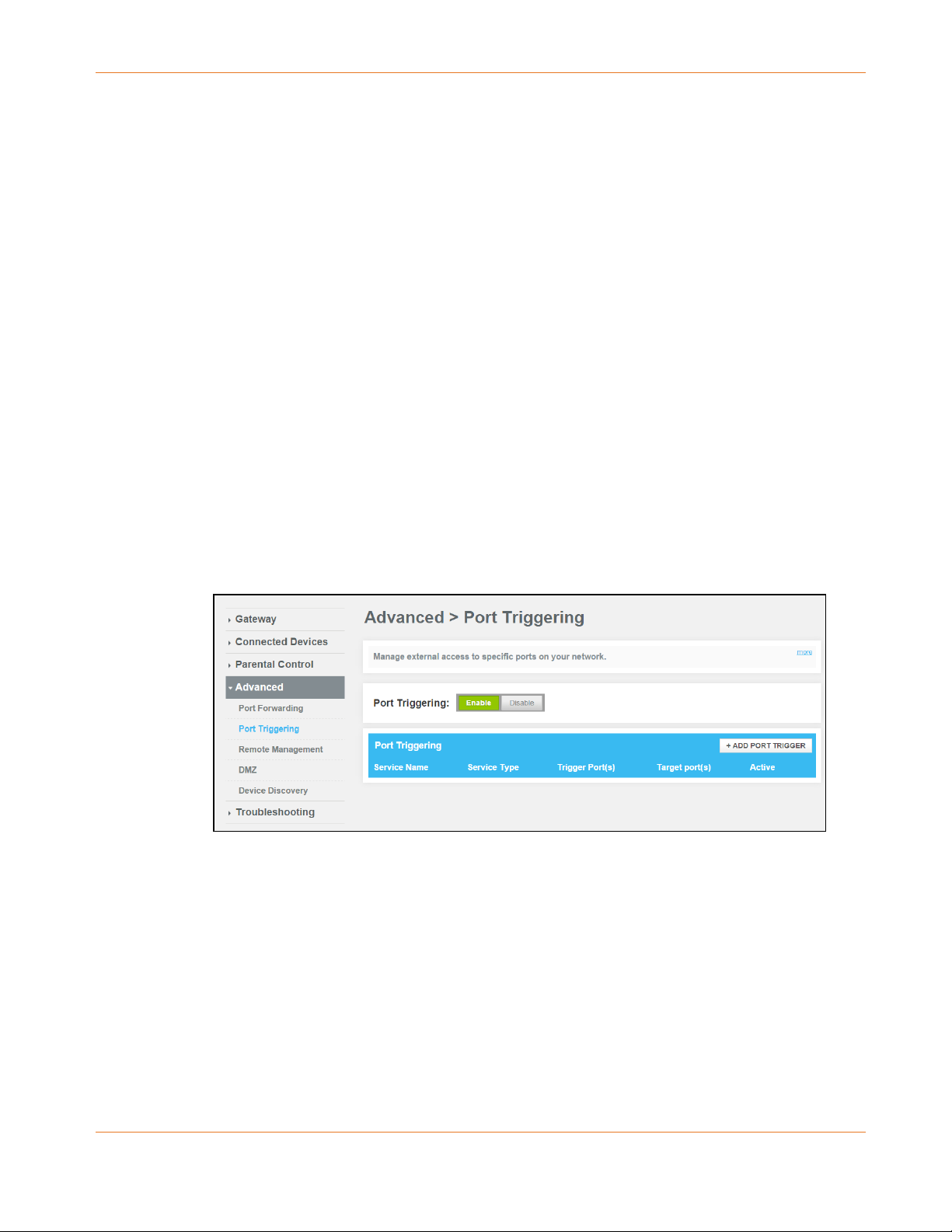
Chapter 8: Protecting & Monitoring Your Wireless Network
PN 365-095-31279 x.2 SURFboard SVG2482AC Wireless Voice Gateway User Guide
Copyright 2016, ARRIS Enterprises, LLC. All rights reserved. 48
8. Enter the starting port number of the website or online application in the Start Port field.
9. Enter the ending port number of the website or online application in the End Port field.
10. Click CONNECTED DEVICE to display the list of connected devices on your home network.
a. Select the Add selection box next to the device or website you want to connect to.
b. Click Add to exit.
11. Click SAVE.
Set Up Port Triggers
You can use Port Triggers to set up your SVG2482AC to monitor outgoing traffic on specific
ports on your home network. Port triggering can be useful for some applications such as video
conferencing, online chatting, and online gaming that may require specific port numbers with
bi-directional traffic to function properly.
To configure Port Triggers:
1. From any SVG2482AC Web Manager screen, click the Advanced menu button on the
SVG2482AC Web Manager main menu bar.
2. Click Port Triggering from the Advanced submenu options list to display the Port
Triggering Configuration screen.
3. Click the Enable button.
Figure 39: Advanced Port Triggering Screen
4. Click +ADD PORT TRIGGER button to open the Add Port Trigger screen.
Loading ...
Loading ...
Loading ...
