Loading ...
Loading ...
Loading ...
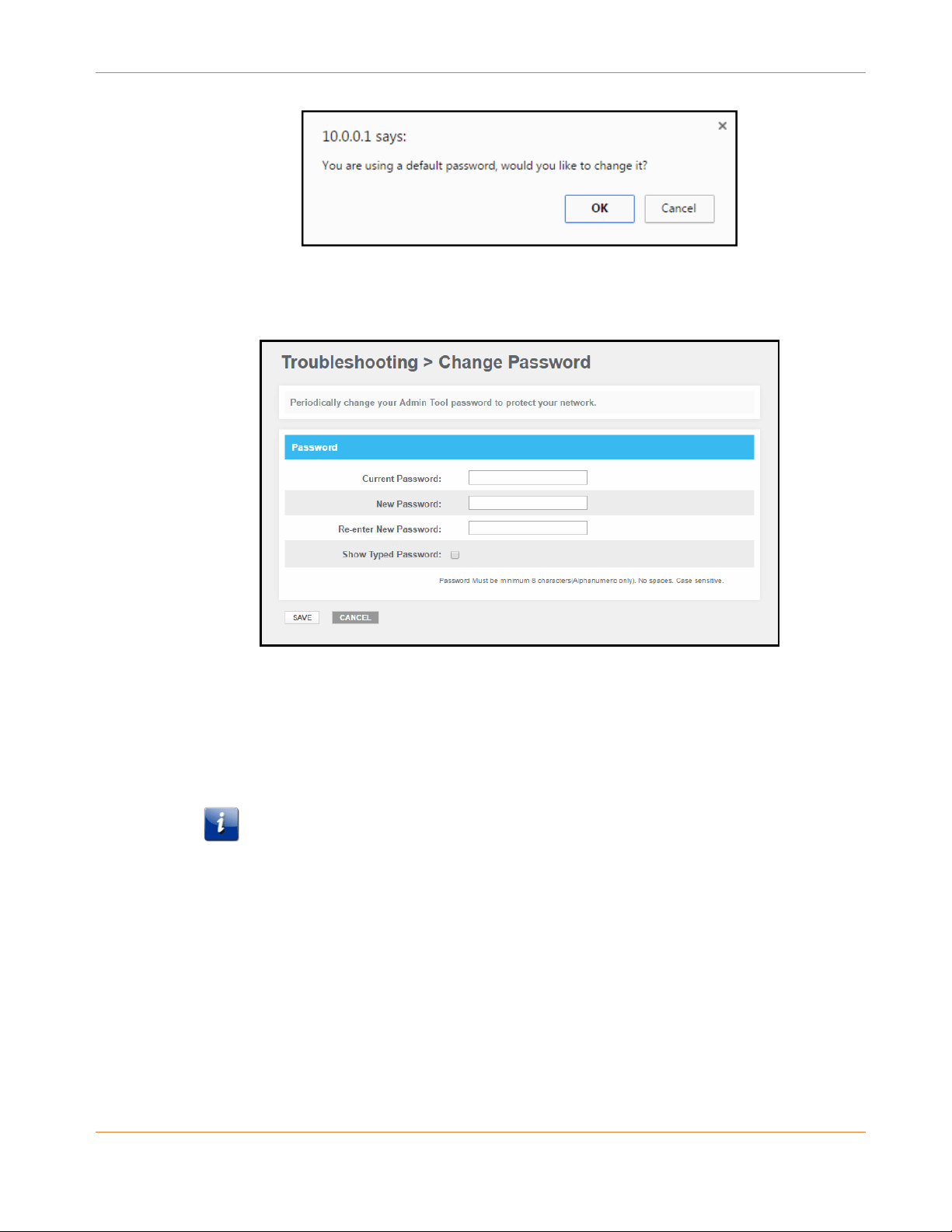
Chapter 8: Protecting & Monitoring Your Wireless Network
PN 365-095-31279 x.2 SURFboard SVG2482AC Wireless Voice Gateway User Guide
Copyright 2016, ARRIS Enterprises, LLC. All rights reserved. 40
Figure 26: Gateway Login Screen
5. Click OK to open the Change Password screen.
Figure 27: SVG2482AC Change Password Screen
6. Enter your current admin password in the Current Password field.
7. Enter your new admin password in the New Password field.
8. Enter your new admin password again in the Re-enter New Password field.
9. Select the Show Typed Password checkbox to confirm that the new passwords match.
Note: Remember that passwords are case-sensitive and that you can use any
combination of letters and numbers only. Special characters and spaces are not
acceptable.
Letters: A through Z (uppercase and lowercase)
Numbers: 0 to 9
10. Click SAVE to update your admin password.
11. Find a secure place to write down and keep your new password.
Loading ...
Loading ...
Loading ...