Loading ...
Loading ...
Loading ...
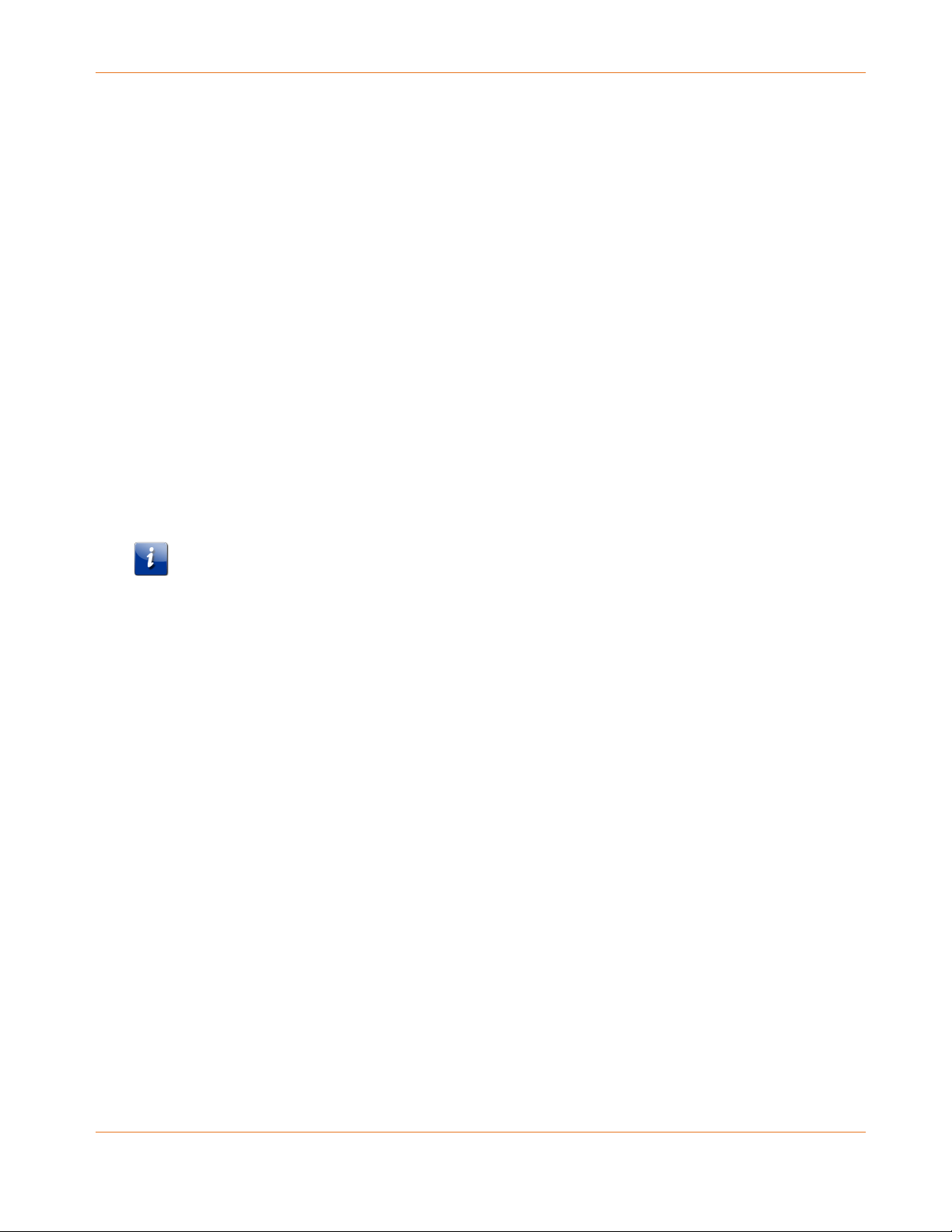
Chapter 8: Protecting & Monitoring Your Wireless Network
PN 365-095-31279 x.2 SURFboard SVG2482AC Wireless Voice Gateway User Guide
Copyright 2016, ARRIS Enterprises, LLC. All rights reserved. 46
5. To fully block a website, enter the website address in the URL field and then click the Yes
Always Block? button.
6. Click SAVE.
7. Repeat steps 5 and 6 for each website that you want to block.
8. To block a website for specific days and times, enter the website address in the URL field
and then click the No Always Block? button.
9. Select the Start from and End on times of the day in the Set Block Time section.
10. Select the days of the week in the Set Blocked Days section.
11. Click SAVE.
Set Up Port Forwarding
Your SVG2482AC firewall may be set up to block all device or application connections from the
Internet to the devices on your home network. Port Forwarding allows you to open specific
ports or IP addresses on the Internet behind the firewall on your home or small business
network. It also allows for remote access to your wireless computer or other client devices.
The inbound traffic from the Internet, such as specific websites or online gaming applications,
is forwarded to the designated open ports that you set up.
Note: ARRIS recommends that you manually configure the TCP/IP settings listed below on the
client device you are setting up for remote access. Otherwise, remote access to your client
device will not be available on the Internet.
IP address
Subnet mask
Default gateway
DNS address (at least one)
To set up Port Forwarding:
1. From any SVG2482AC Web Manager screen, click the Advanced menu button on the
SVG2482AC Web Manager main menu bar.
2. Click Port Forwarding from the Advanced submenu options list to display the Port
Forwarding Configuration screen.
3. Click the Enable button.
Loading ...
Loading ...
Loading ...
