Loading ...
Loading ...
Loading ...
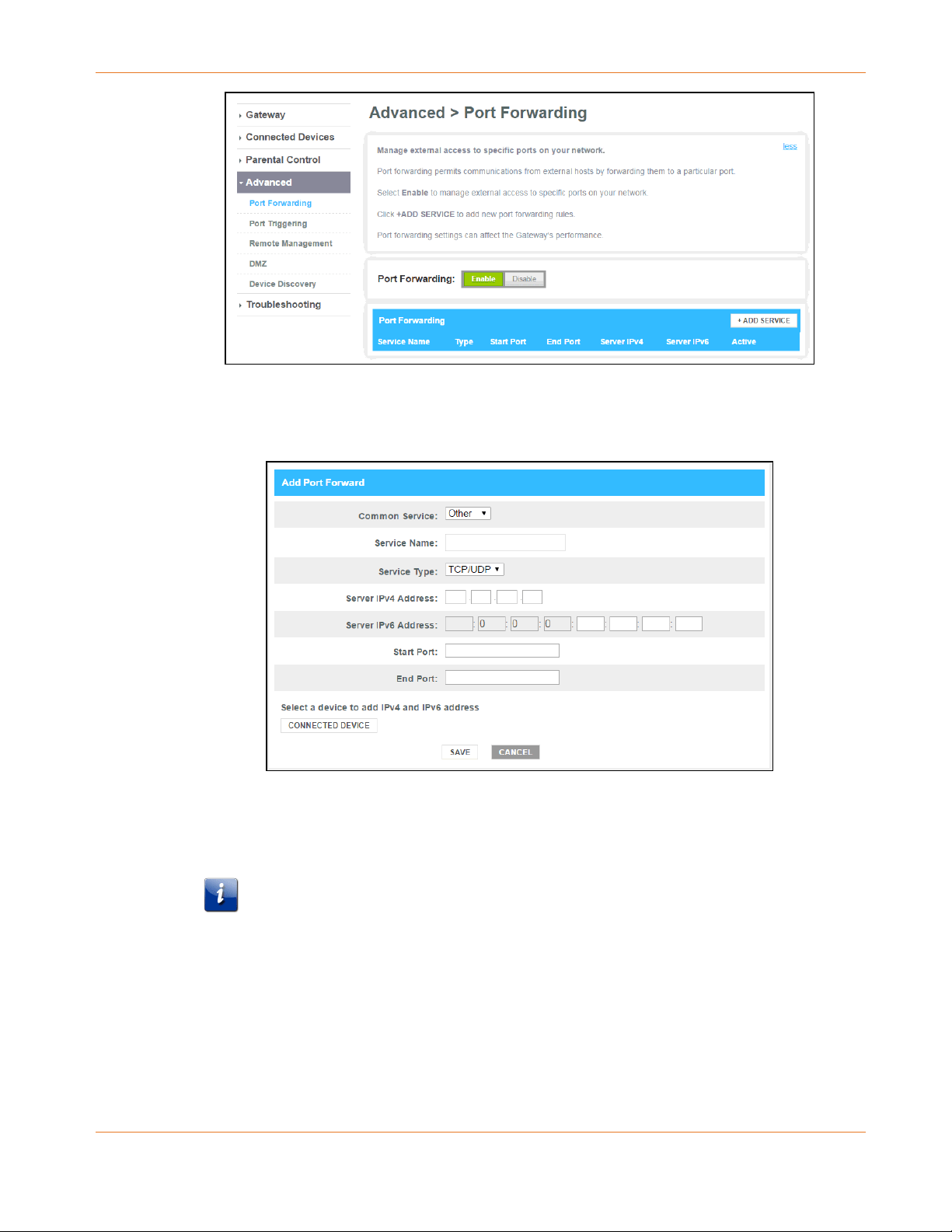
Chapter 8: Protecting & Monitoring Your Wireless Network
PN 365-095-31279 x.2 SURFboard SVG2482AC Wireless Voice Gateway User Guide
Copyright 2016, ARRIS Enterprises, LLC. All rights reserved. 47
Figure 37: Advanced Port Forwarding Screen
4. Click +ADD SERVICE button to open the Port Forwarding Add Service screen.
Figure 38: Advanced Port Forwarding Screen
5. Select FTP, AIM, HTTP, PPTP, HTTPs, Telnet, SSH, or Other for the Internet data transfer
protocol from the Common Service drop-down list.
Note: If Other is selected, the Service Name field will display. Enter a name for the
service type you will be using.
6. Select TCP/UDP, TCP, or UDP for the Internet data transmission protocol from the Service
Type drop-down list.
7. Enter the IP address of your local computer that you are setting up for port forwarding in
the Server IPv4 Address field.
-or -
Enter the IP address for your local computer that you are setting up for port forwarding in
the Server IPv6 Address field.
Loading ...
Loading ...
Loading ...
