Loading ...
Loading ...
Loading ...
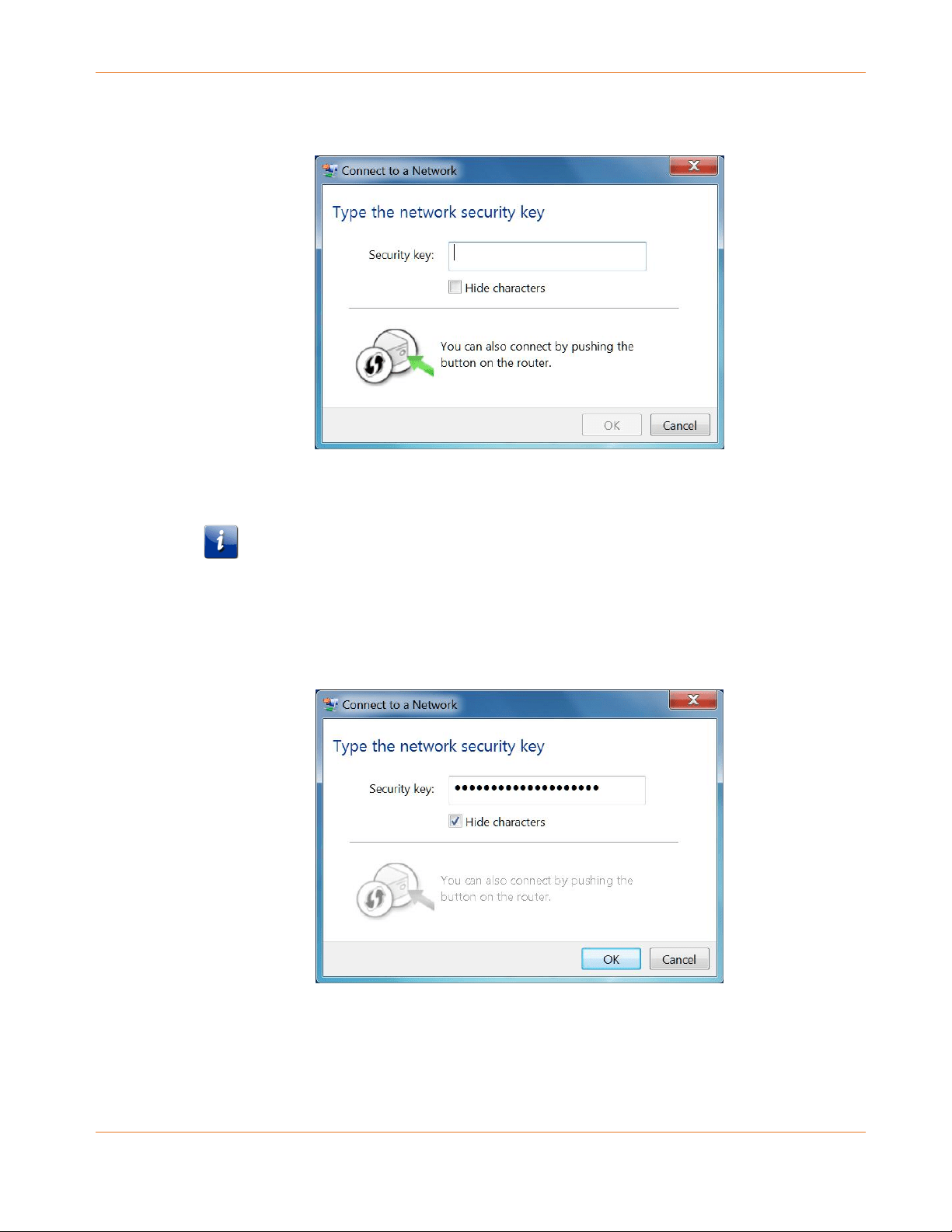
Chapter 5: Setting Up a Wireless Network Connection
PN 365-095-31279 x.2 SURFboard SVG2482AC Wireless Voice Gateway User Guide
Copyright 2017, ARRIS Enterprises, LLC. All rights reserved. 24
4. Click Connect to open the Connect to a Network window and set up your new network
password.
Figure 8: Network Connection Window
5. Enter the Wi-Fi Security Key (your wireless network password) in the Security key field.
Note: You can use the default Wi-Fi Security Key code listed on the SVG2482AC
Gateway label or enter your own personal wireless network password. See Prevent
Unauthorized Access (page 38) for more information on creating user passwords.
If you have already changed your wireless network password using the SVG2482AC
Web Manager, enter that password in the Security key field.
Figure 9: Network Connection-Create Network Password Window
6. Select Hide characters and then click OK to encrypt (or hide) your network password.
Loading ...
Loading ...
Loading ...
