Loading ...
Loading ...
Loading ...
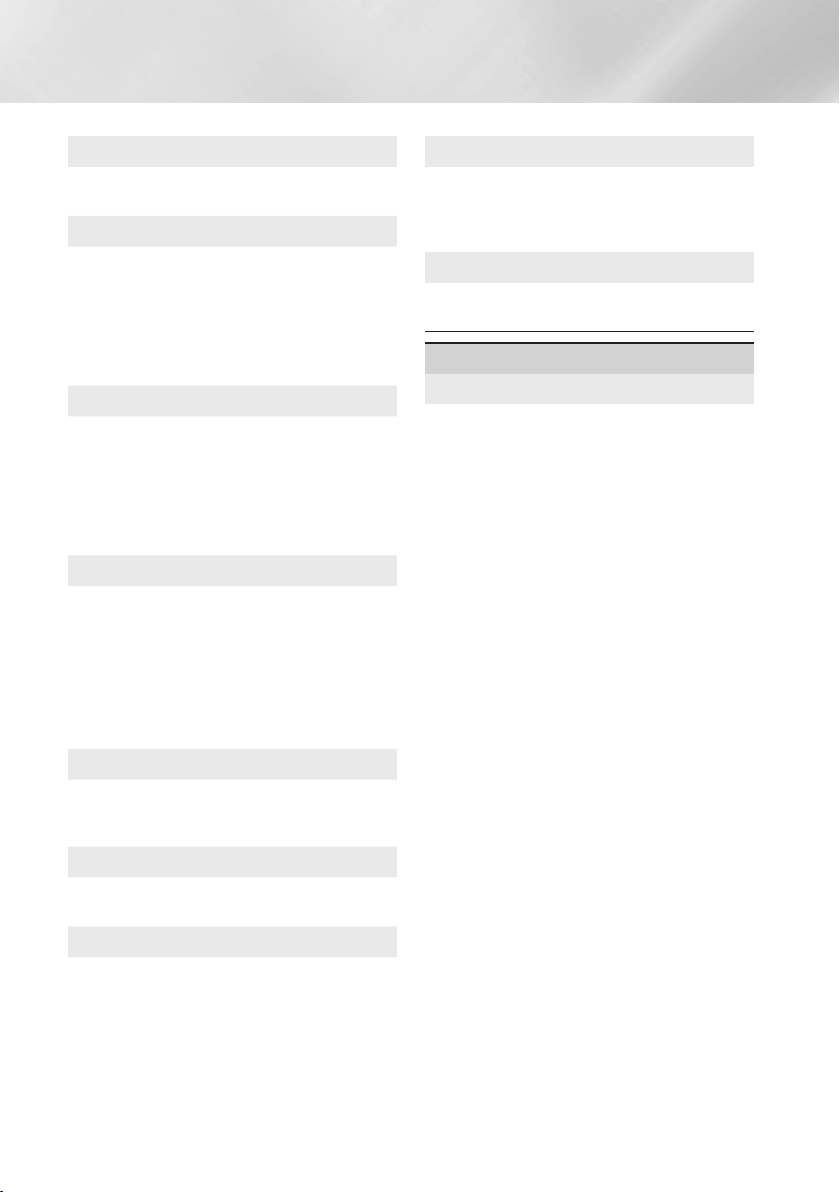
16 - English
Settings
Lets you adjust the output of the product to the
screen size of your TV. (See page 50)
is Samsung’s latest inter-connectivity
feature.
When you connect a Samsung product and a
Samsung TV with to each other via
HDMI, and is on in both the product
and TV, the product outputs video at the video
resolution and frame rate of the Blu-ray/DVD Disc.
Lets you set the output resolution of the HDMI
video signal to
.The number indicates the
number of lines of video per frame. The i and
p indicate interlaced and progressive scan,
respectively.
The more lines, the higher quality.
Setting the feature to
lets the product adjust its HDMI output to
24 frames per second automatically for improved
picture quality if attached to a 24Fs compatible TV.
You can enjoy the feature
only on a TV supporting this frame rate.
Movie Frame is only available when the product
is in the HDMI 1080p output resolution modes.
Converts DVD playback to 24 frames per second
and outputs it via HDMI. This option is only
available when is set to on.
Lets you select the optimal size for the Smart Hub
or Screen.
Lets you set the colour space format for the HDMI
output to match the capabilities of the connected
device (TV, monitor, etc).
Lets you set the product to output video from the
HDMI OUT jack with Deep Colour. Deep Colour
provides more accurate colour reproduction with
greater colour depth.
Lets you improve picture quality when viewing
DVDs.
: Lets you select which speakers
are active, either the TV's speakers or the home
cinema's speakers.
: Lets you
adjust the following speaker settings and turn the
test tone on and off so you can test the speakers.
-
:
Lets you adjust the relative
loudness of each speaker from 6dB to -6dB.
For example, if you like deep bass, you can
increase the loudness of the subwoofer by
6dB.
-
:
Lets you adjust the relative
distance of each speaker from the listening
position up to
10 meters
. The farther the
distance, the louder the speaker will be.
-
:
Begins a test to set the best
surround sound configuration. Press
to stop the test while it is in progress.
: You can enjoy sound
through a remote speaker that is connected to
the home cinema through your home network.
To use the network speaker, select .
If there is a network speaker available, it will
appear on the screen.
- : The network speaker is not used.
- : The network speaker outputs
audio. All network speakers output the same
audio regardless of channel using the PCM
format only.
✎
and are not
applied if is set to on.
Loading ...
Loading ...
Loading ...