Loading ...
Loading ...
Loading ...
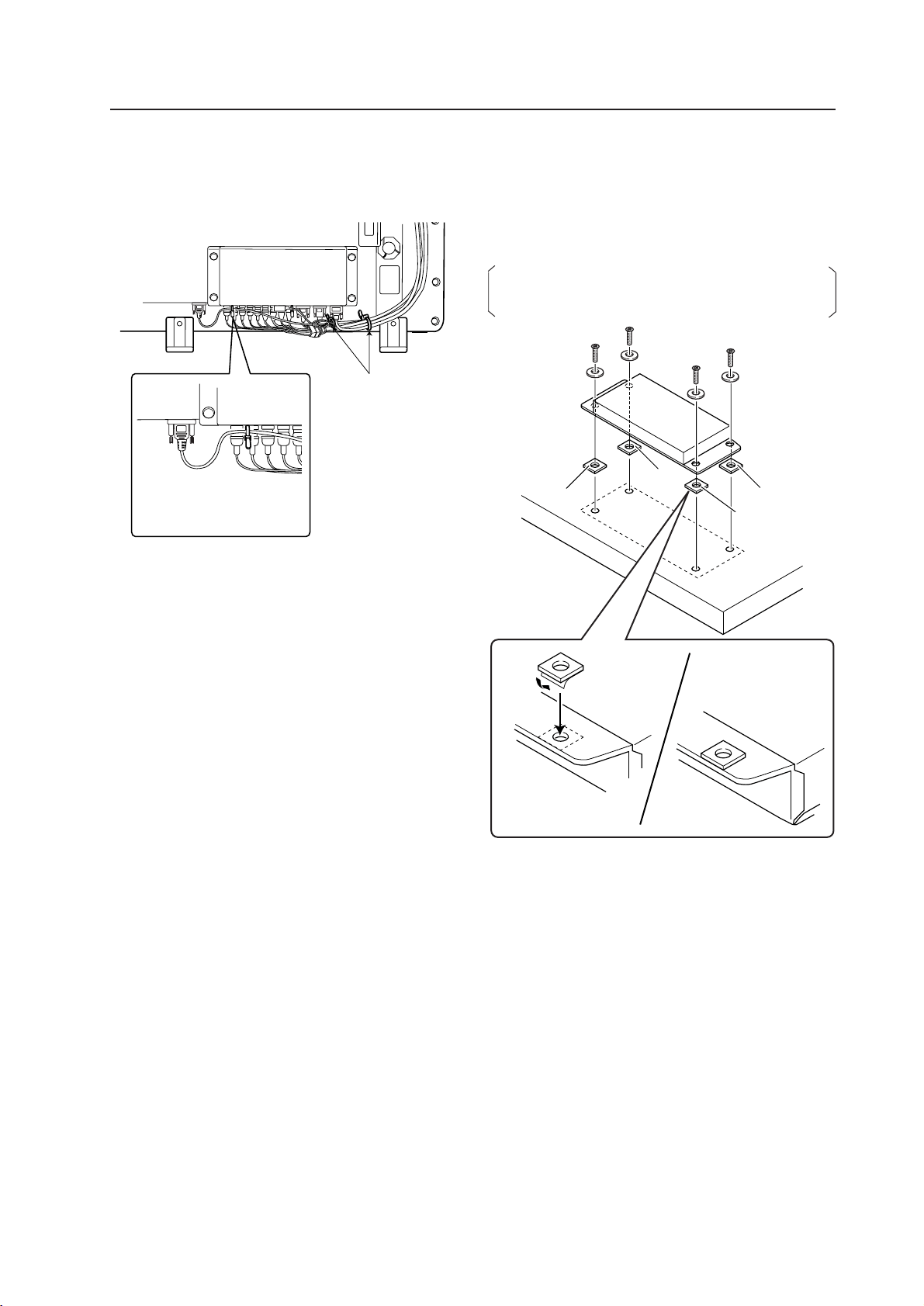
75
Remove a peel-
out paper from the
double-sided tape,
and attach the
cushion as shown
in the figure.
Aligning the end face.
1
2
3
4
4.4.6 When mounting using only this device
When placing it on a rack, etc., apply the attached rubber
cushions to the points 1, 2, 3 and 4 in order to prevent
the surface of the rack from scratching or making it
slippery.
To use this device safely, do not tighten it with the
screws when it is placed on a rack and so forth.
How to mount standard optional items (PDA-4003)
On styling of the cables
Carry out the styling of the cables as follows:
Use the attached
binders to bundle
the cables.
Use the attached cable
straps to secure the D-Sub
5-pin cables.
Loading ...
Loading ...
Loading ...