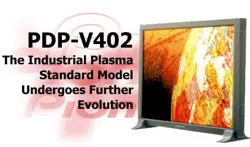Loading ...
Loading ...
Loading ...
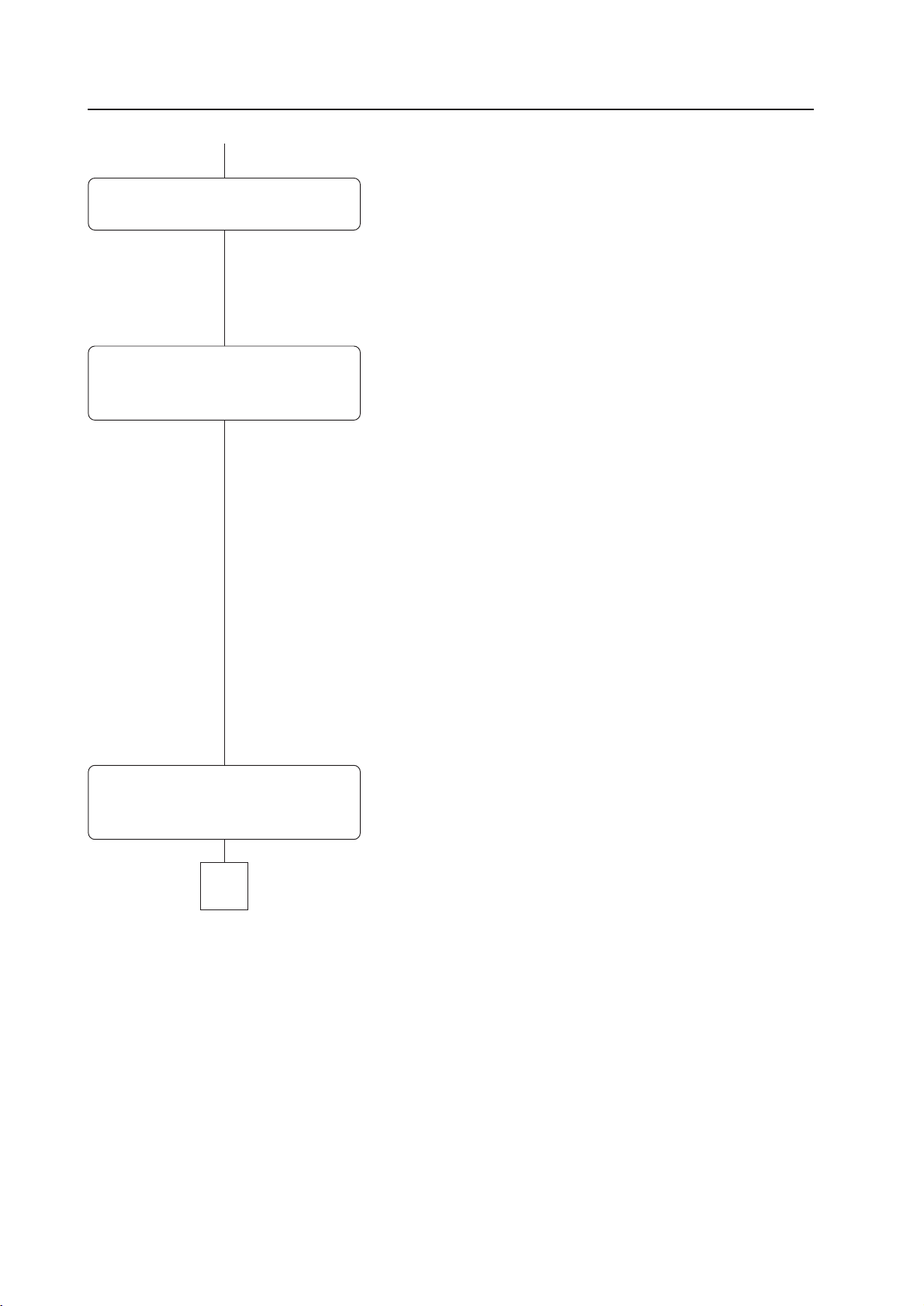
70
How to mount standard optional items (PDA-4003)
See Step 6 and 7 of ''Operations'' in Page 79.
Note) If you execute [AUTO SETUP] many times, there is chance that
the adjusted value may change every time (Basically, it is
[CLK.PHS.] value only).
Moreover, if [AUTO SETUP] is executed with an unclear signal
to adjust the image area, it may not be correctly adjusted.
See Step 7 to - of the section titled the ''Operations'' in Page 79 to
80.
Knacks for adjustment:
• Adjust in order of [CLK.FRQ.] to [HOR.POS.] or [VER.POS.] to
[CLK.PHS.].
• There may be almost no need to readjust the signals other than
[CLK.PHS.].
• When adjusting [CLK.PHS.], try to minimize a transverse flicker
and a color shift on the screen (there may be a chance that they
cannot be completely adjusted). Even if there is still a slight flicker,
it is likely that there may be no difficulty when the actual signals
are used for display.
• If [CLK.PHS.] is adjusted when [CLK.FRQ.] has not been adjusted,
it wil not be converged.
• When [CLK.POS.] is adjusted, there is a chance that one dot of
information or so may drop out.
Note) To ensure to store the adjusted data in memory, make sure to
clear the menu by clicking on the [DOWN CONVERTER - MENU]
button.
Note) When there is a problem, perform readjustment.
Note) When there are two types of signals or more to input into the
down converter, repeat the flow from Step A.
Execute [AUTO SETUP] of the down
converter.
Adjust [CLK. FRQ.], [CLK. PHS.], [HOR.
POS.] and [VER. POS.], whenever
deemed necessary.
Confirm that there is no problem for
adjustment when you input the actual
signal for display.
End
Loading ...
Loading ...
Loading ...