Loading ...
Loading ...
Loading ...
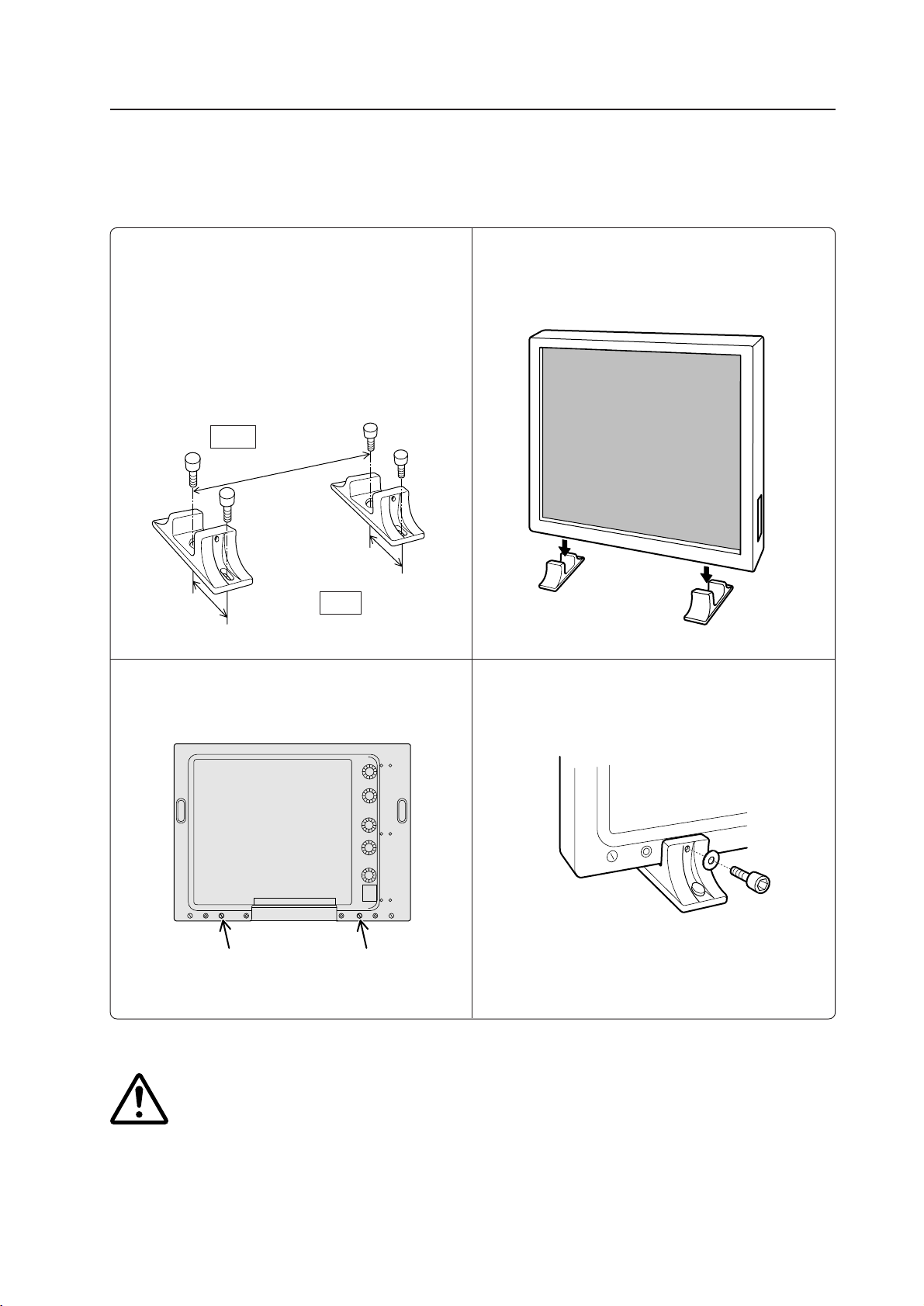
65
AA'
How to mount standard optional items
(Stand: an accessory to PDP-V402 <PDP-V402E>)
4.3 Stand (an accessory to PDP-V402 <PDP-V402E>)
4.3.1 Installing the stand
1.
Attach the stand to the display
using M8 commercial screws
whose length equals the thickness
of the table to which the fixture is
attached plus 25 mm.
3.
Insert the main body of the plasma
display into the stand.
100
100
Rear
Front
590
2.
Remove hole rivets A and A’ with
a coin or the like.
4.
Fix the main body to the stand with
the washers and bolts provided.
This unit weighs 30.8 kg <31.6 kg>. In
addition, it is unstable due to its small depth,
and should be unpacked and carried by at
least two persons.
< > shows the PDP-V402E.
For this work, use a hexagonal
wrench.
Caution
Loading ...
Loading ...
Loading ...