Loading ...
Loading ...
Loading ...
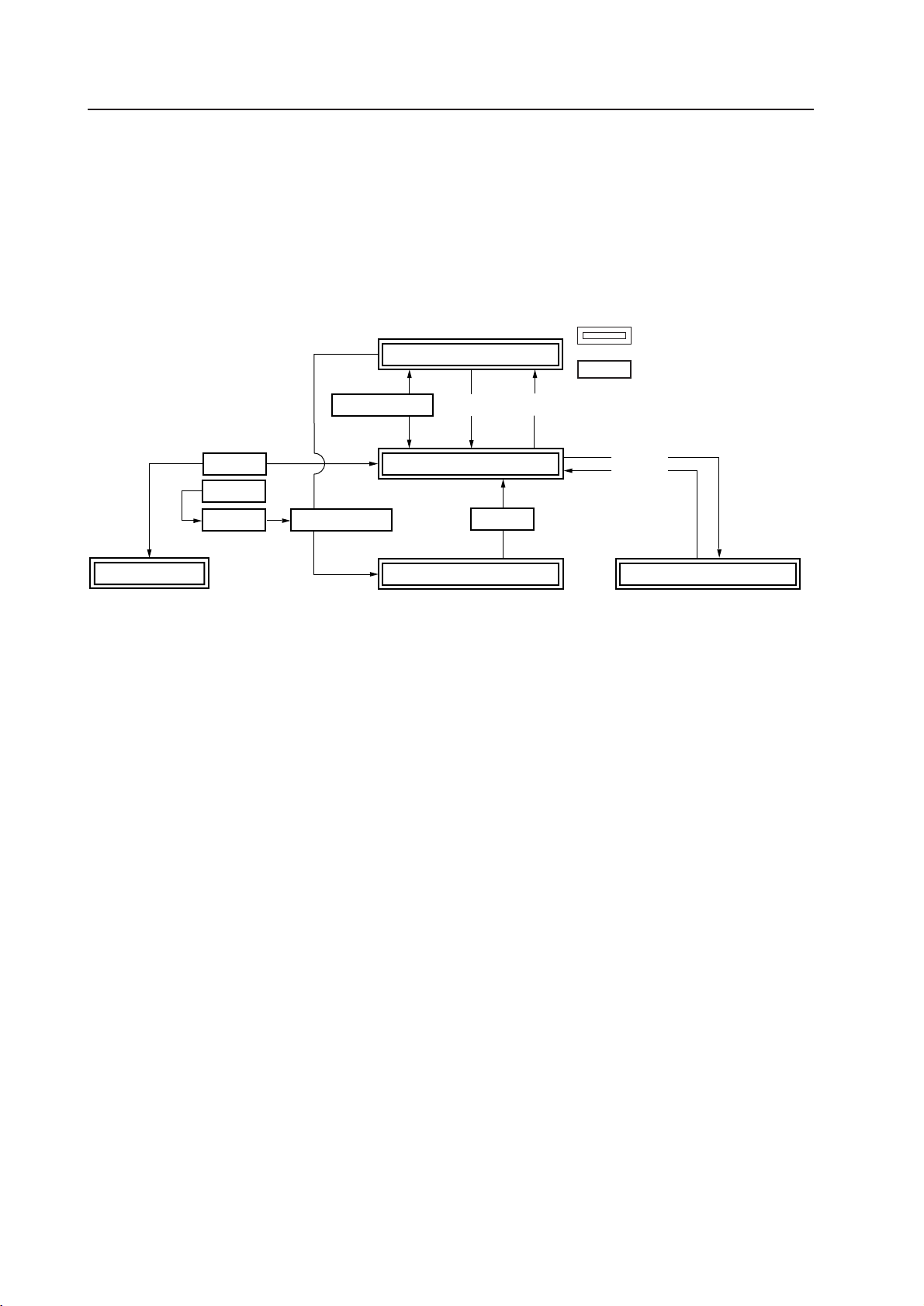
154
Before making adjustments
5.1 Before Beginning Adjustments
You can make adjustments to the unit in the following ways:
• With the operating panel of the main unit
• With the remote control unit
• With a PC (through RS-232C control)
Make sure you’ve thoroughly read and understood the following before making any adjustments.
5.1.1 Operating mode
The unit has the following four major operating modes:
Standby Status
1 Normal Operating Mode
3 Integrator Mode
<PON>
4
RS-232C Adjustment Mode
2 Menu Mode
<POF>STANDBY/ON
MENU
<AJY>
<AJN>
STANDBY/ONMENU
MENU
(Note 1)
DISPLAY
PICTURE PARAMETER PICTURE PARAMETER
CONTRAST CONTRAST
See the description provided in
BRIGHT. BRIGHT. “5.3 Outer control by RS-232C”.
COLOR (Note:1) COLOR (Note:1)
TINT (Note:1,4) TINT (Note:1,4)
SHARPNESS (Note:1) SHARPNESS (Note:1)
CLK.FRQ. (Note:2) CLK.FRQ. (Note:2)
CLK.PHS. (Note:2) CLK.PHS. (Note:2)
HOR.POS. (Note:2) HOR.POS.
VER.POS. (Note:2) VER.POS.
INIT. INIT.
SCART RGB (Note:6)
WHITE BALANCE
R HIGH
G HIGH
B HIGH
R LOW
G LOW
B LOW
INIT.
ADDITIONAL SET UP
COLOR MODE
BAUD RATE
AUTO RGB2
MP MODE (Note:5)
NTSC MASK (Note:4)
FULL MASK
OSD
FOUR METER (Note:3)
TOTAL INITIALIZE
Note 1: Only when VIDEO and Y/C are input.
Note 2: Only when RGB1 and RGB2 are input.
Note 3: Only indication
Note 4: Only when NTSC signal, no signal, or no applicable signal is input (VGA, Macintosh, PC-9800 inputs).
Cannot adjust when PAL signals are input <PAL signals can be input only for PDP-V402E>.
Note 5: Only when signals other than the NTSC signal are input.
Note 6: PDP-V402 only
indicates operating mode and
status.
indicates button operations on
the remote or on the main unit’s
operating panel.
<>indicates RS-232C command op-
erations.
Loading ...
Loading ...
Loading ...