Loading ...
Loading ...
Loading ...
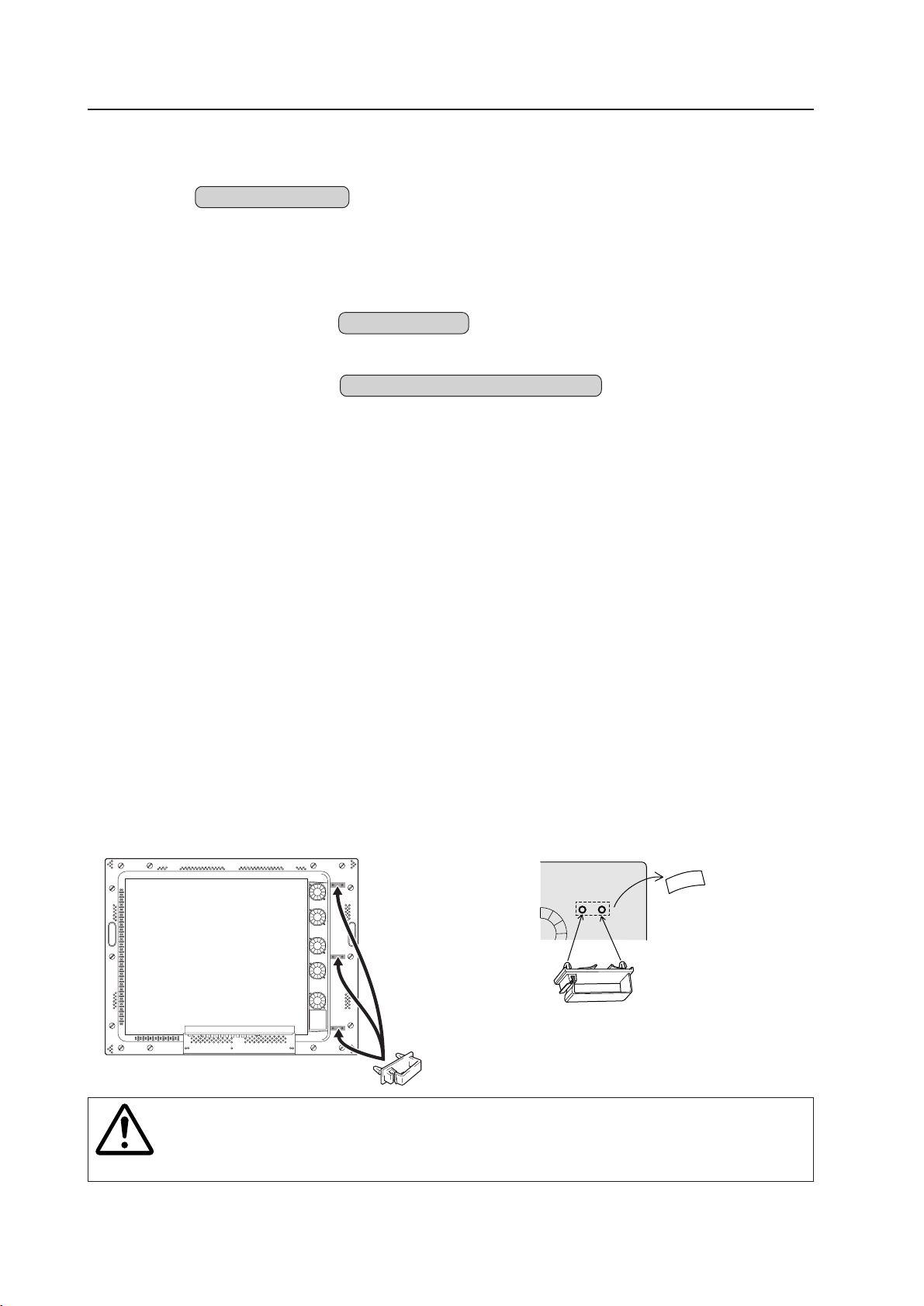
20
Installation procedure
3.3.3 Wiring
1) Power source connection
• Refer to Power cord connection on page 24 <36, 82> of the instruction manual.
• For power source capacity, see the description given in “3.1 Installation environment, 11) Power requirements”
in this manual.
2) Signal cable connection
(1) Connecting to a PC
• See the description given in Connecting to a PC , on pp. 19 to 20 <26 to 29, 72 to 75> of the instruction
manual.
(2) Connecting to a video cassette recorder
• See the description given in Connection to a video cassette recorder , on pp. 21 to 23 <30 to 35, 76 to
81> of the instruction manual.
(3) Precautions
• Use coaxial cables. For video signals, use the 3C-2V for lengths of 15 m or less, and the 5C-2V for lengths of
30 m or less. Since data signals are more easily degraded than video signals, use a thick cable (e.g. a 5C-2V
cable) for data communications, even for lengths of 15 m or less. Try to minimize the distance between the
signal transmission device and the plasma display unit.
• If a video cable is wired close to a dimmer, neon tube, air conditioner, or other device, or if it is wired in
parallel to a cable television cable, display performance may be affected.
< > shows the PDP-V402E.
3) Treatment of wires
• For long-term or permanent installations, rather than short-term installations for specific events, use wires of
the proper length, carefully considering the placement of all other wires.
• Place wires so that no load or force is applied to the connecting terminals. For short-term use, wires may be
bundled with string. For long-term installations, form wire bunches using cable clamps.
4) Mounting cable clamp
Use a cable clamp to form cable bunches in the upward direction, as shown in the drawing.
Cable clamps are supplied for bundling connection cables.
Follow these steps when using cable clamps:
Caution
Peel off the label covering the mounting holes before attaching the cable clamps.
When cables are inserted in a cable clamp, keep the clamp at least 10 cm from the wall to allow
ventilation.
<Back>
Peel off the paper at the back and insert the supplied
cable clamp into the mounting holes until it clicks.
Loading ...
Loading ...
Loading ...