Loading ...
Loading ...
Loading ...
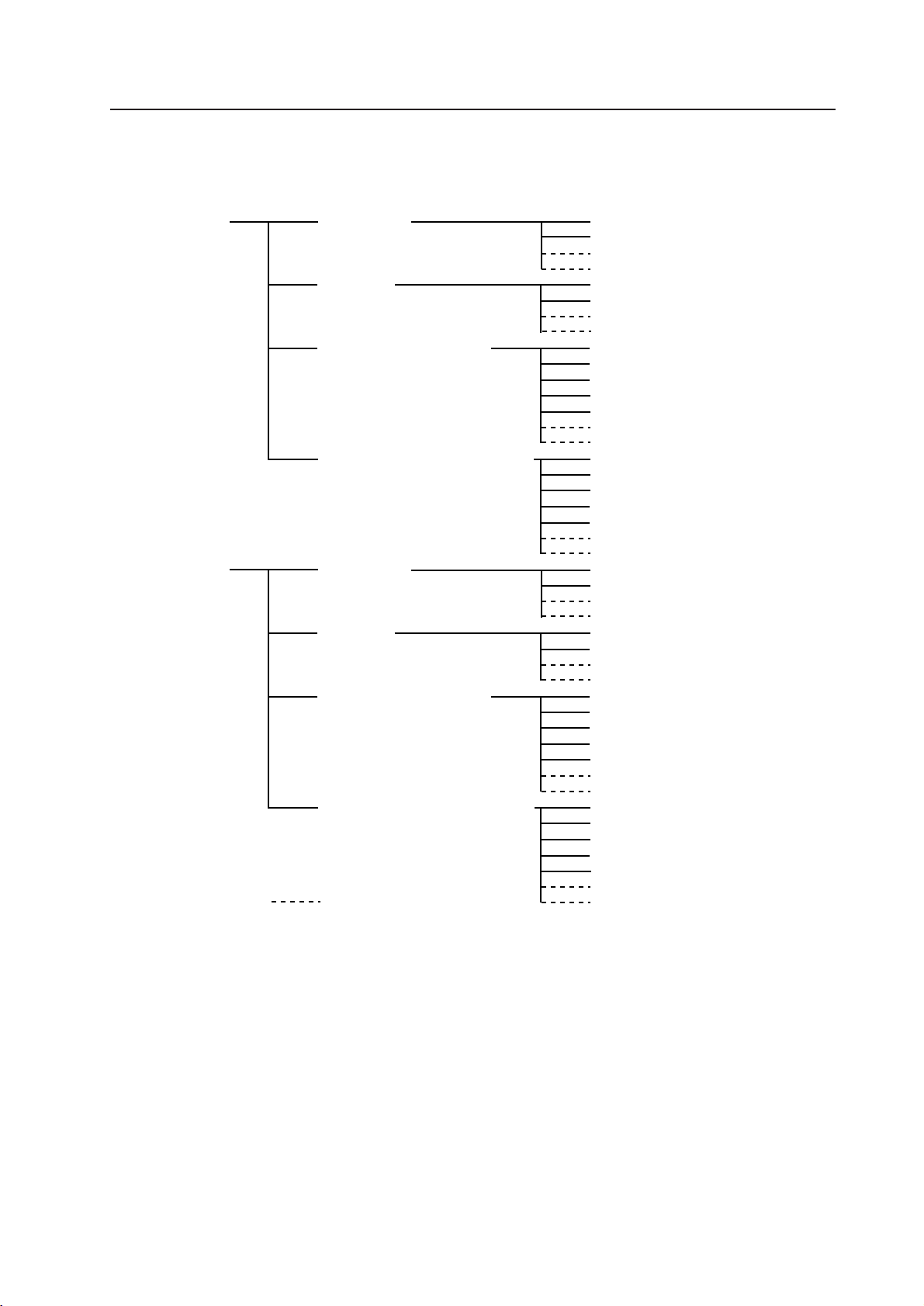
157
NTSC
FACTORY (For NTSC)
NTSC
PAL
PAL
FACTORY (Except PAL)
FACTORY (For PAL)
FACTORY (For PAL)
VGA mode
PC-9800 normal mode
Macintosh 13-inch mode
FACTORY (For NTSC)
PAL
FACTORY (For PAL)
NTSC
FACTORY (Except PAL)
VGA mode
PC-9800 normal mode
Macintosh 13-inch mode
FACTORY (For PAL)
NTSC
PAL
NTSC
FACTORY (For NTSC)
NTSC
PAL
FACTORY (Except PAL)
FACTORY (For PAL)
FACTORY (For PAL)
VGA mode
PC-9800 normal mode
Macintosh
13-inch mode
PAL
FACTORY (For NTSC)
PAL
FACTORY (For PAL)
NTSC
FACTORY (Except PAL)
VGA mode
PC-9800 normal mode
Macintosh
13-inch mode
FACTORY (For PAL)
NTSC
PAL
Color mode 1
Color mode 2
VIDEO input
Y/C input
RGB1 (BNC terminal input)
RGB1 (Mini D-SUB terminal input)
VIDEO input
Y/C input
RGB1 (BNC terminal input)
RGB1 (Mini D-SUB terminal input)
NOTE) is for PDP-V402E Only
Before making adjustments
5.1.4 Picture quality and white-balance adjustment memory
This machine contains the following 44 memory areas.
Note that there are only 20 adjustable areas, since the FACTORY area is read-only.
• VGA mode
640 dots × 480 lines/horizontal-scanning frequency 31.47 kHz/vertical-scanning frequency 59.94 Hz
Horizontal-scanning frequency 37.86 kHz/ vertical-scanning frequency 72.81Hz, horizontal-scanning frequency 37.5
kHz/ vertical-scanning frequency 75.00Hz
• PC-9800/normal mode
640 dots × 400 lines/horizontal-scanning frequency 24.83 kHz/vertical-scanning frequency 56.42 Hz, horizontal-scanning
frequency 31.5 kHz/vertical-scanning frequency 70.1 Hz
• Macintosh 13-inch mode
640 dots × 480 lines/horizontal-scanning frequency 35.00 kHz/vertical-scanning frequency 66.67 Hz
Quality and white-balance adjustment data are of the following 10 types:
CONTRAST, BRIGHT., COLOR, TINT, SHARPNESS, R HIGH, G HIGH, B HIGH, R LOW, G LOW, B LOW
COLOR, TINT, and SHARPNESS cannot be adjusted when RGB1,2 is input. TINT cannot be adjusted for PDP-V401E
when PAL signals are input. This mode can select white-balance adjustment data synchronized with input function and
input signal. If you need to switch between Color mode 1 and Color mode 2, depending on the input function, link to a
PC and use command (CM1, CM2) to perform the switch for each input function.
Note: When no signal or not applicable signal is input, the memory area for NTSC is selected automatically.
Loading ...
Loading ...
Loading ...