Loading ...
Loading ...
Loading ...
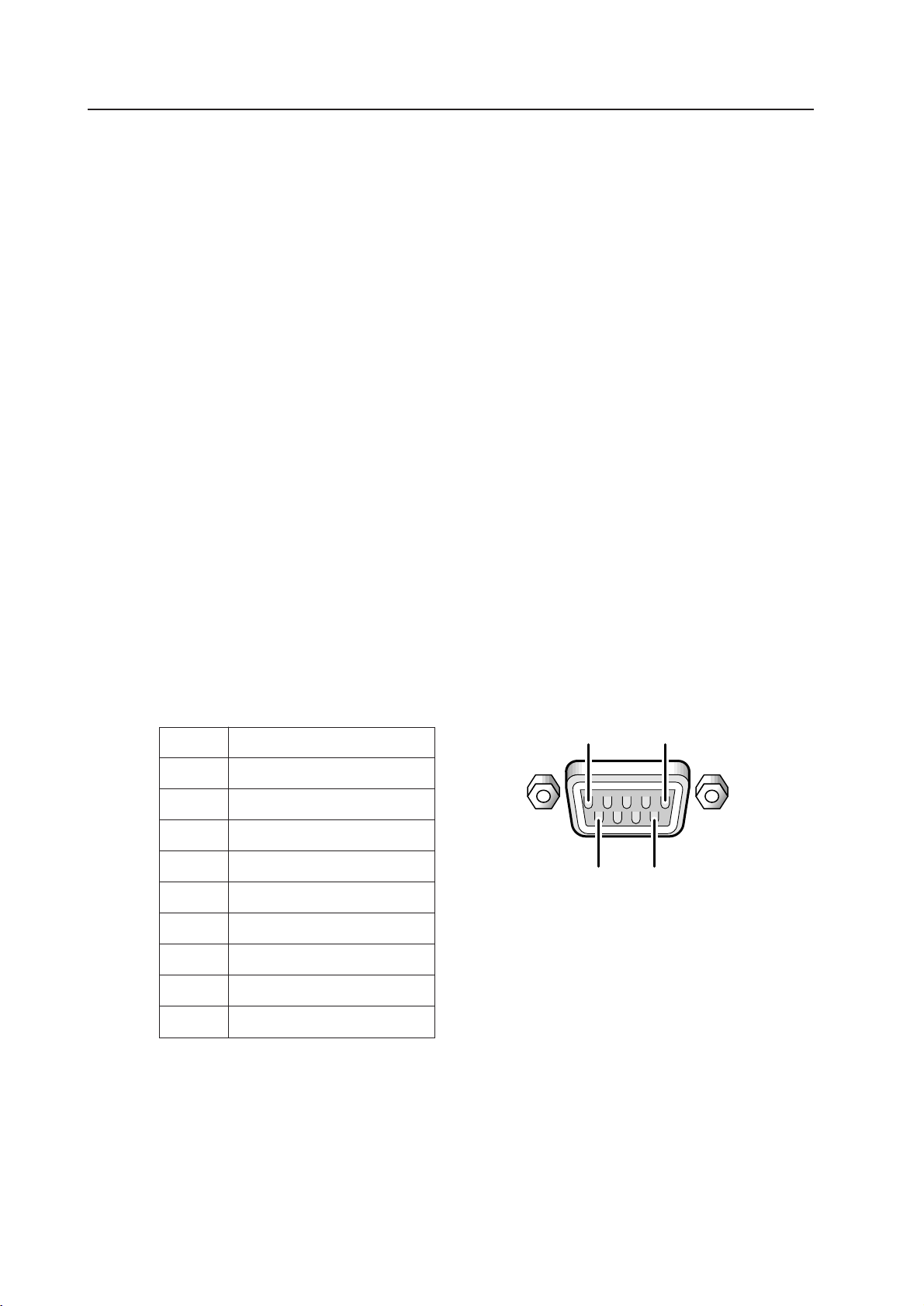
176
RS-232C adjustment mode
5.4.1 Precaution
• The contents of adjustment are placed in last-memory with the <AJN> command.
Once adjustments are complete, perform <AJN>. The display for screen adjustment disappears.
• Some RS-232C commands can be used in normal mode (during normal operation). Refer to “5.4.3, RS-232C commands
table”
• The system automatically exits RS-232C command mode when one of the following occurs:
a) The main power switch is turned off.
b) STANDBY status is invoked.
c) Any button on the operation panel is pressed.
d) Input signals are externally switched over, or a no-signal status arises.
e) The MENU button is used to switch to MENU mode.
f) While in KEY LOCK status, buttons on the operation panel or the remote control are pressed.
g) The protective (P.D.) circuit is activated.
Note: For a) and g), only the item currently being adjusted is not placed in last memory.
• Space in the unit's RS-232C communications buffer is limited. When many commands are sent in one communication,
the system may not receive all commands or function properly.
5.4.2 Interface
1) Connector
D-sub 9 pin (male)
2) Pin arrangements
5.4 RS-232C adjustment mode
The main body is equipped with an RS-232C port to allow different operations using an external PC, including adjustment
of picture quality, white-balance, and phase.
Pin No. Signalµ
1 NC (Not connected)
2 TXD (Transmit Date)
3 RXD (Receive Date)
4 NC (Not connected)
5 GND
6 NC (Not connected)
7 NC (Not connected)
8 RTC (Request To SEND)
9 NC (Not connected)
15
6
9
Loading ...
Loading ...
Loading ...