Loading ...
Loading ...
Loading ...
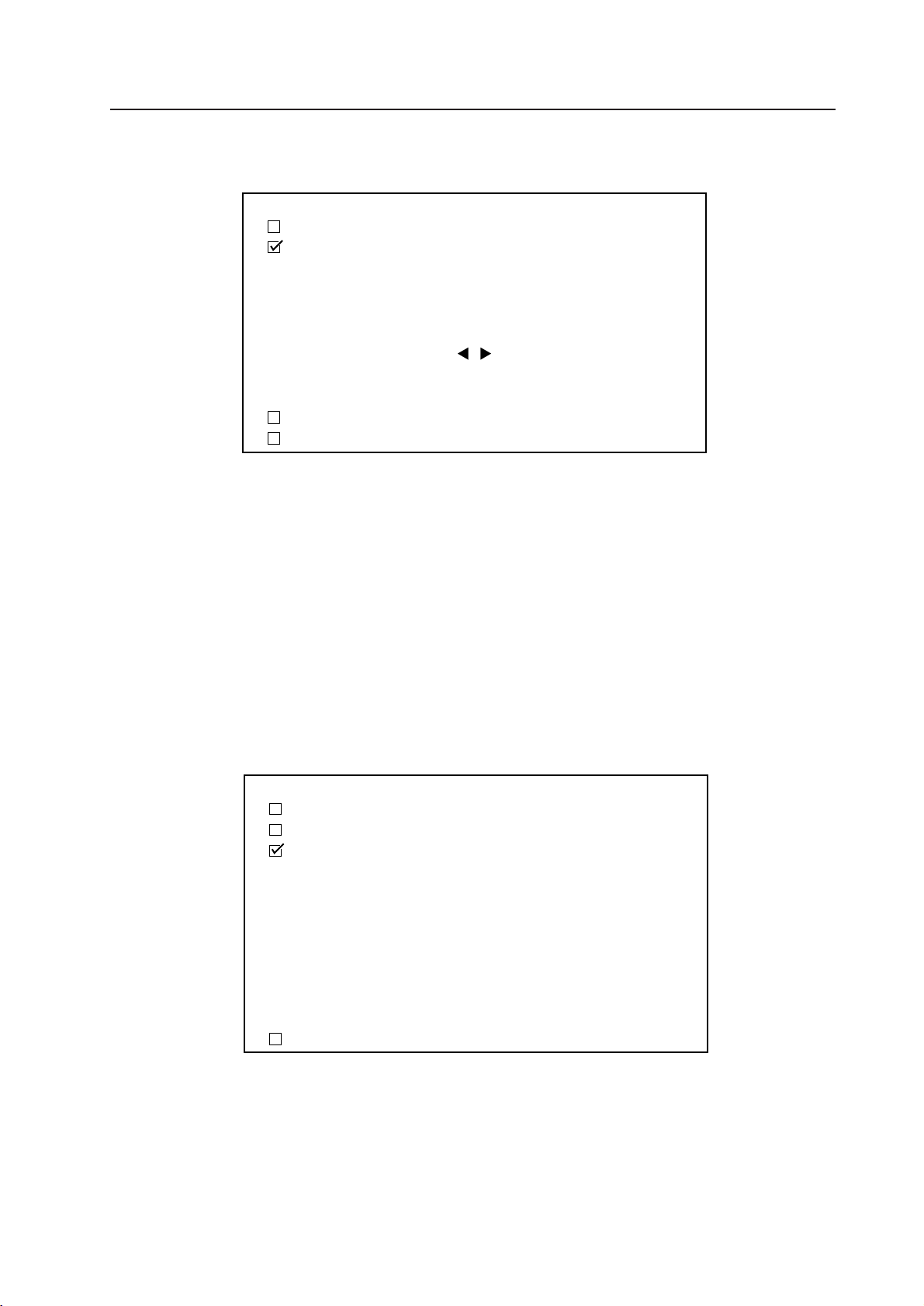
169
7) Integrator white-balance adjustment (adjustment reset)
This function returns adjusted values, and are set in adjustment mode to the factory-preset values, which are within the
range of values currently held in the selected memory area. Selecting “YES” with the remote control 2 button or
operation panel + button restores factory-preset values. Selecting “NO” with the remote control 3 button or operation
panel – button restores the current state. Select the following:
“YES” to restore factory-preset values
“NO” to avoid restoring factory-preset values
and press the SET button.
In either case, you are returned to the above adjustment mode when selection is complete.
8) Various setting menu
Operation is the same as with other input functions. With the remote control, use the 5 and ∞ buttons to select the
item to be set, and confirm your selection with the SET button. With the operation panel, select the item with the + and
– buttons, then confirm your selection with the SET button.
Integrator mode
YES NO
INITIALIZE?
T
TO
IN
LA
A
IITL
Z
IE
D
AD
IO
TI
L
NA ET UPS
PICTURE
WH I T E B A N C ELA
PARAME TER
T
TO
IN
LA
A
IITL
Z
IE
D
AD
IO
TI
L
NA ET UPS
L
CO
M
RO
E
OD 1
U
BA
R
D
E
AT 4 8 0 0B P S
T
AU
R
O
2
GB O F F
U
HO
M
RR
E
ET 1 23 45
D
OS ON
PICTURE
WH I T E B A N C ELA
PARAMETER
S
NT
M
C
K
AS B LACK
L
FU
M
L
K
AS
Loading ...
Loading ...
Loading ...