Loading ...
Loading ...
Loading ...
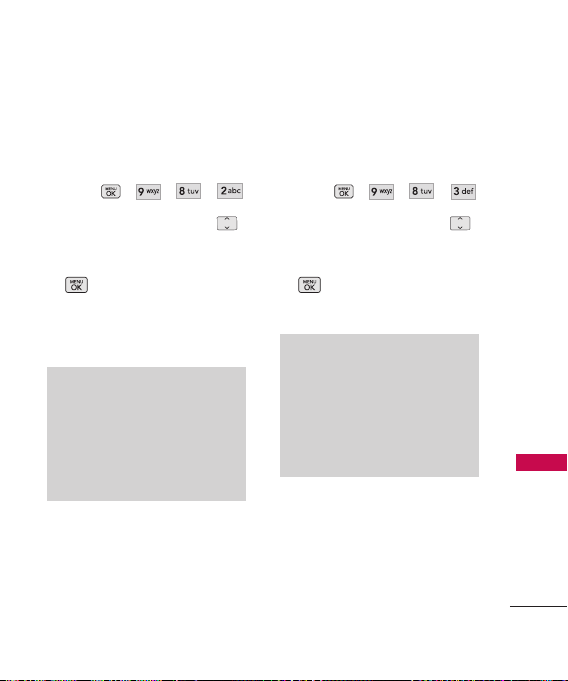
91
Settings
8.2 Phone Memory
Shows the memory information
saved in your phone.
1. Press , , , .
2. Use the Directional Key
to select file storage type in
the
LG Banter
, then press
to view the memory used.
Reserved Memory/
Multimedia
8.3 Card Memory
Shows the memory information
saved in the card.
1. Press , , , .
2. Use the Directional Key
to select file storage type on
the memory card, then press
. You can check Total,
Used, or Free memory.
Note
The option Card Memory Usage
shows the total used memory and
memory space remaining.
Do not insert or remove the
microSD while playing, deleting or
downloading Pictures/ Music/
Sounds.
Note
You can reset my music for My
Music option. This removes all
songs and playlists purchased or
subscribed by Telus Mobile Music.
Playlists created on the phone will
not be affected.
Loading ...
Loading ...
Loading ...