Loading ...
Loading ...
Loading ...
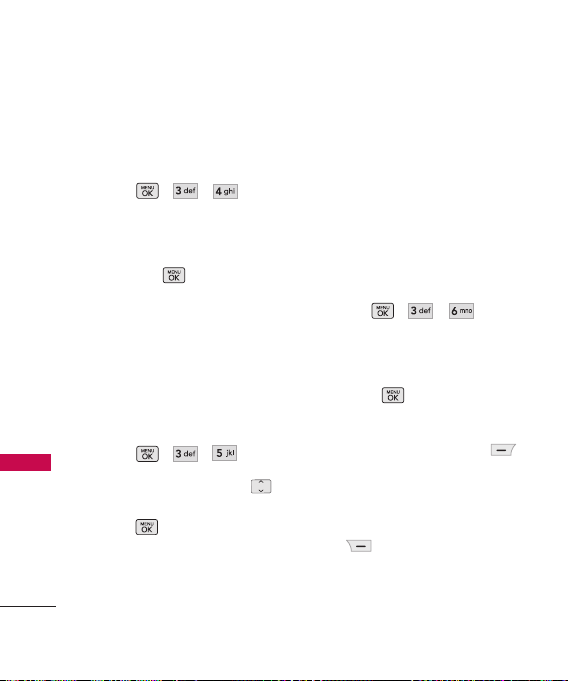
Messaging
46
Messaging
4. E-mail
Allows you to send an email via
My Email 2.0.
1. Press , , .
2. Select your language.
3. Highlight an email provider
and press .
4. Login or enter your email
address and password.
5. Instant Messaging
Allows you to send and receive
an Instant Message at any time.
1. Press , , .
2. Use the Directional Key
to highlight a setting, then
press .
Get New/Messenger 2.0
6. Sent
Depending on the content and
size of your messages, you can
save up to 150 (SMS 50+MMS
100) Sent messages. This menu
lists your Sent messages. Use it
to verify whether the
transmission was successful or
not and view message contents.
1. Press , , .
2. Options from here with a
message highlighted:
l
Press [
View
] to view the
message.
l
Press the Left Soft Key
[
Resend
] to resend
highlighted message.
l
Press the Right Soft Key
[
Options
].
Loading ...
Loading ...
Loading ...
