Loading ...
Loading ...
Loading ...
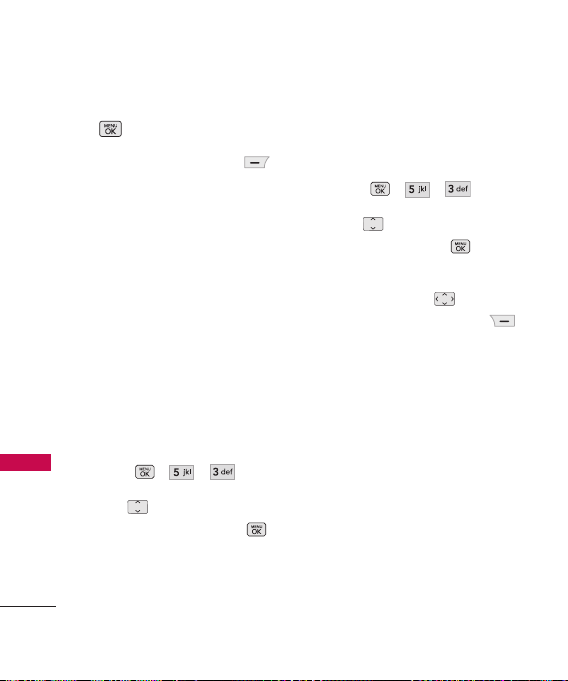
Music & media
56
Music & media
3. Take a picture by pressing
[
Ta k e
].
4. Press the Left Soft Key
[
Save
]. The picture is stored
in
Save to Phone
or
Save to
Card Memory
.
3. Pictures
View, take, and trade digital
pictures right from your wireless
phone.
Get New Pictures
Allows you to connect to Music
& media and download a variety
of images for My Pictures.
1. Press , , .
2. Use to select the Get
New Pictures and press .
My Pictures
Allows you to view and manage
photos stored in the phone.
1. Press , , .
2. Use to select the My
Pictures and press
.
3. Highlight a picture with the
Directional Key and
press the Right Soft Key
[
Options
] for options.
4. Select one of the following
options:
Set as
Main Screen/ Picture ID
File Filter
Combined/ Phone
Memory/ Card Memory
Slide Show
Loading ...
Loading ...
Loading ...
