Loading ...
Loading ...
Loading ...
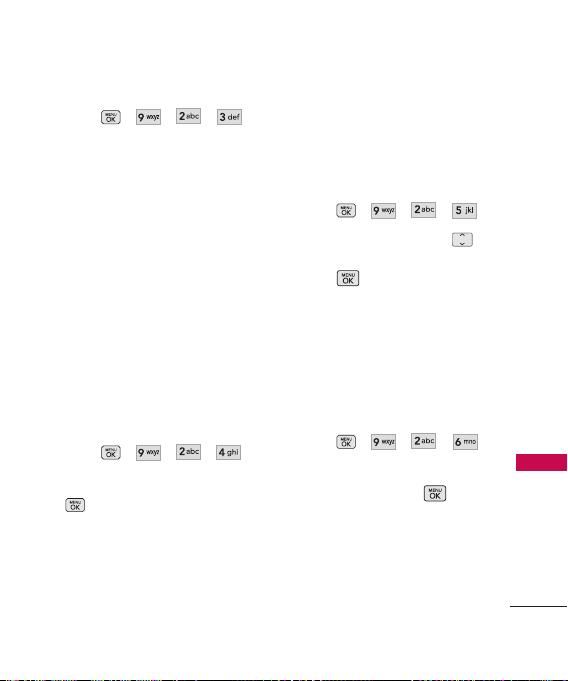
79
Settings
1. Press , , , .
Display/ Keypad
l
Display
7 Seconds/ 10 Seconds/
15 Seconds/ 30 Seconds/
Always On/ Always Off
l
Keypad
7 Seconds/ 10 Seconds/
15 Seconds/ 30 Seconds/
Always On/ Always Off
2.4 Menu Style
Allows you to view the main
Menu items as icons or on a list.
1. Press , , , .
2.
Select Icon or List and press
.
2.5 Languages
Allows you to set the bilingual
(English or French) feature
according to your preference.
1. Press , , , .
2. Use the Directional Key
to highlight a setting, then
press .
English/ Français
2.6 Clock Format
Allows you to choose the kind of
clock to be displayed on the
front and main LCD screens.
1. Press , , , .
2. Highlight a Clock Format
submenu and press .
Normal Clock/ Analog
Clock/ Digital Clock/ Dual
Clock/ Calendar/ Off
Loading ...
Loading ...
Loading ...
