Loading ...
Loading ...
Loading ...
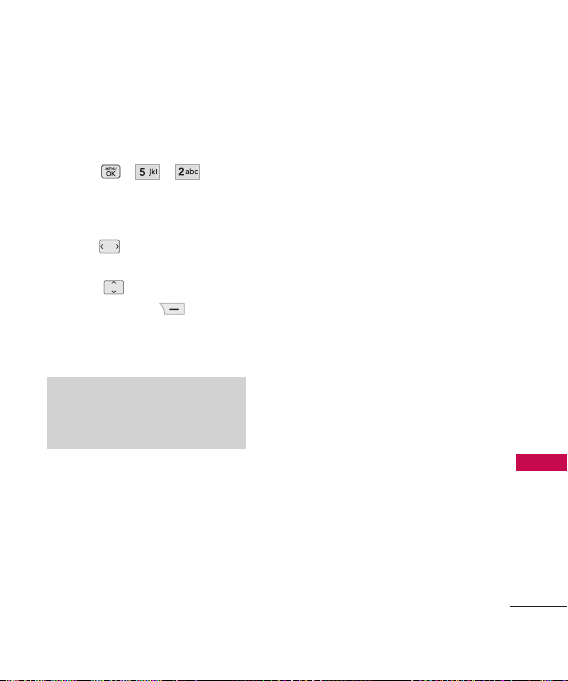
55
Music & media
2. Camera
Lets you to take digital pictures.
1. Press , , .
2. Set the brightness by pressing
the Directional Key left and
right , zoom by pressing
the Directional Key up and
down , and press the
Right Soft Key
[
Options
] to change other
settings.
l
Select the option(s) to
customize.
Resolution
960X1280/
480X640/ 240X320/
144X176/ 120X160
Quality
Fine/ Normal/
Economy
Zoom
Brightness
Night Mode
On/ Off
Self Timer
Off/ 3 Seconds/
5 Seconds/ 10 Seconds
White Balance
Auto/ Sunny/
Tungsten/ Cloudy/
Fluorescent
Color Effects
Color/ Sepia/
Mono/ Negative
Template
On/ Off
Shutter Sound
Sound 1/
Sound 2/ Sound 3/ Say
Cheese
Multishot
Off/ 3 shots/ 6
shots
Memory Storage
Phone
Memory/ Card Memory
Auto-Save
Enable/ Disable
Note
Zoom is not available if the
Resolution is set to 960x1280.
Loading ...
Loading ...
Loading ...
