Loading ...
Loading ...
Loading ...
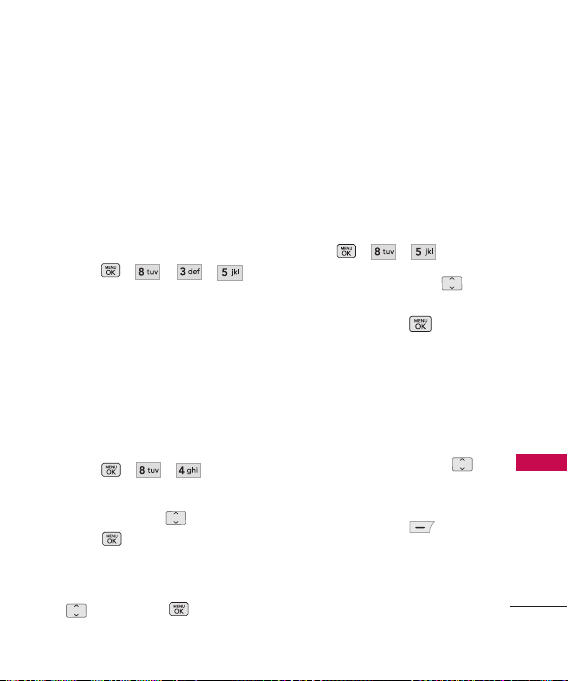
71
Tool
2. Select options.
Voice Commands/ Answer/
Digit Dial
3.5 Best Match
Allows you to customize Best
Match settings.
1. Press , , , .
2. Select options.
1 Match/ 4 Matches
4. My Menu
Allows you quick access to your
favorite menus. A maximum of 12
items can be stored in My Menu.
1. Press , , .
2. Select the location of your
choice by using , then
press .
3. Select the menu you wish to
add to My Menu by using
, then press .
5. Alarm Clock
Allows you to set up to three
alarms. At the alarm time, Alarm
1 (or 2 or 3) will be displayed
on the LCD screen and the alarm
will sound.
1. Press , , .
2. se the Directional Key to
highlight an Alarm (1, 2, 3, 4
or 5), then press .
3. Enter the alarm information
including:
l
Turn On/Off
l
Set Time
l
Repeat
l
Ringtones
4. Use the Directional Key
to highlight the information
you want to set, then press
the Left Soft Key [
Set
]
to view your setting choices.
Loading ...
Loading ...
Loading ...
