Loading ...
Loading ...
Loading ...
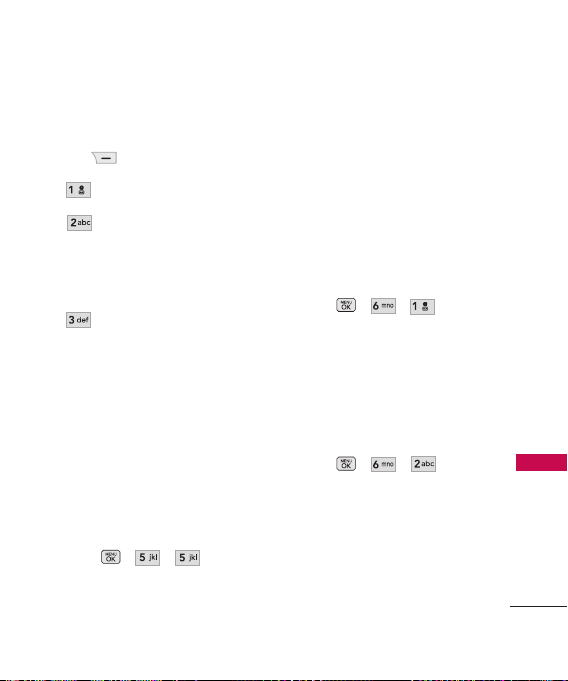
Search
59
Search
My Ringtones
> highlight a
ringtone > Press Right Soft
Key
Options
>
Set as
;
l
Ringtone
l
Ringer ID
: Highlight
and select the Contact to be
identified by the ringtone you
selected.
l
Message Alerts
: Press
the corresponding number key
to set the ringtone for one of
the following:
All Messages/ Text Message/
Picture Message/ Voicemail
5. Memory Info
Allows you to check phone &
card memory information.
1. Press , , .
Search
Allows you to search and purchase
from a variety of content provided
by your service provider.
1. Search the Web
Allows you to search various
topics through the Web.
1. Press , , .
2. Find Ringtones &
Wallpapers
Allows you to search and
download various Ringtones and
Wallpapers via the Web.
1. Press , , .
Loading ...
Loading ...
Loading ...
