Loading ...
Loading ...
Loading ...
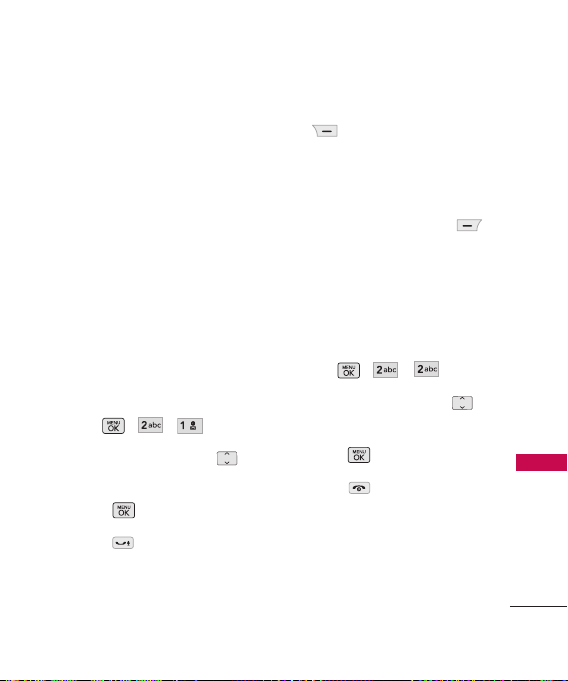
Call History
35
Call History
Call History
The Call History Menu is a list of
the last phone numbers or
Contact entries for calls you
placed, accepted, or missed. It's
continually updated as new
numbers are added to the
beginning of the list and the
oldest entries are removed from
the bottom of the list.
1. Missed Calls
Allows you to view the list of
missed calls; up to 90 entries.
1. Press , , .
2. Use the Directional Key
to highlight an entry, then
l
Press to view the entry.
l
Press to place a call to
the Number.
l
Press the Right Soft Key
[
Options
] to select:
Save/ Dial 1 + Number/
Delete/ Call/ Delete All/
Call Timer
l
Press the Left Soft Key
[
Message
] to select.
2. Received Calls
Allows you to view the list of
incoming calls; up to 90 entries.
1. Press , , .
2. Use the Directional Key
to highlight an entry, then
l
Press to view the entry.
l
Press to place a call to
the number.
Loading ...
Loading ...
Loading ...
