Loading ...
Loading ...
Loading ...
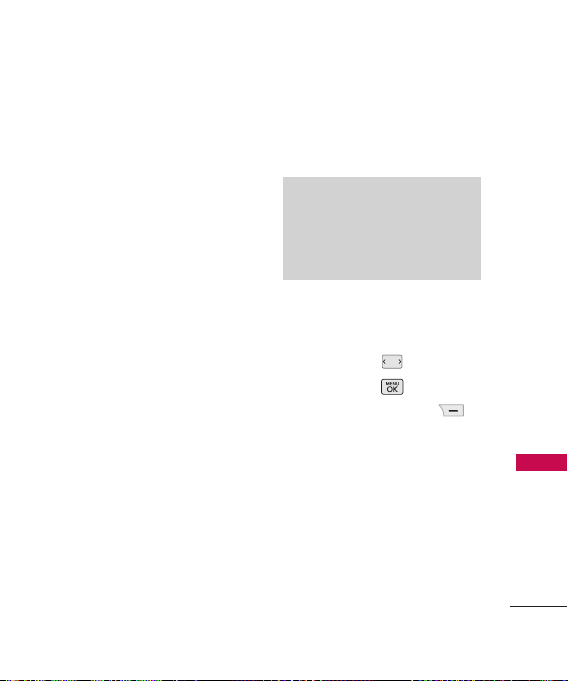
57
Music & media
Edit
Zoom/ Rotate/ Flip/
Enhancement/ Brightening/
White Balancing/ Local
Intensity Boost
Image Effects
Image Effects/
Fun Effects
Take Photo
Turns on the
camera function.
Delete
Rename
Allows you to change
the file name.
Move/Copy
Move/ Copy
Lock
List View
Information
Name/ Type/
Size/ Resolution/ Date/ Time
Delete Multiple
Selective/ All
Sort By
Name/ Date/ Size
Send via Bluetooth
Allows
you to send image to other
device via Bluetooth.
Editing a Picture
Access My Pictures, then use the
Directional Key to highlight
a picture. Press [
View] then
press the Right Soft Key
[
Options] to access additional
Set as/ Slide Show/ Edit/
Image Effects/ Take Photo/
Delete/ Rename/ Move/Copy /
Lock/ Information/ Delete
Multiple/ Send via Bluetooth
options.
Note
The option 'Send via Bluetooth' is
not displayed when you select
pictures protected by DRM (Digital
Rights Management).
Loading ...
Loading ...
Loading ...