Loading ...
Loading ...
Loading ...
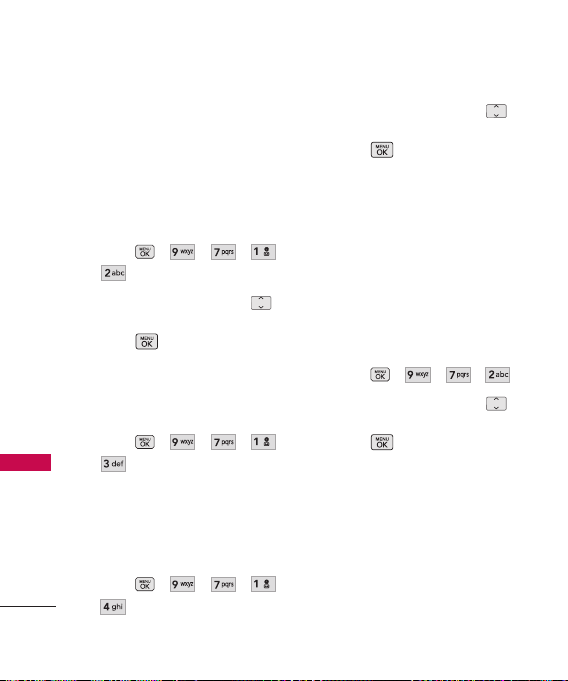
Settings
88
Settings
7.1.2 Set NAM
Allows you to select the phone’s
NAM (Number Assignment
Module) if the phone is
registered with multiple service
providers.
1. Press , , , ,
.
2. Use the Directional Key
to highlight a setting, then
press .
NAM1/ NAM2
7.1.3 Serving System
1. Press , , , ,
.
7.1.4 Data/Fax
Allows you to use your phone to
transmit data and faxes.
1. Press , , , ,
.
2. Use the Directional Key
to highlight a setting, then
press .
Off/ Fax In Once/ Fax In
Always/ Data In Once/
Data In Always
7. 2 Location
Allows you to set GPS (Global
Positioning System: Satellite
assisted location information
system) mode.
1. Press , , , .
2. Use the Directional Key
to highlight a setting, then
press .
Location On/ E911 Only
Loading ...
Loading ...
Loading ...
