Loading ...
Loading ...
Loading ...
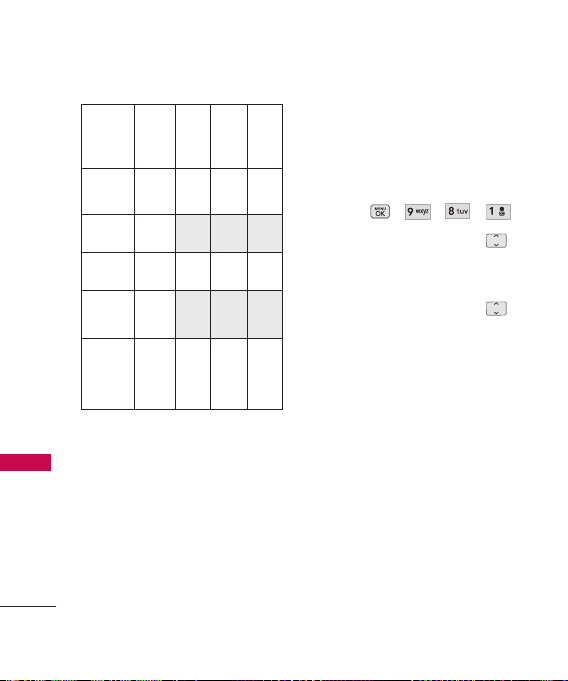
Settings
90
Settings
8.1 Save Options
Allows you to select which
memory (phone or memory
card) to use to save your files.
1. Press , , , .
2. Use the Directional Key
to select file type, then press .
Image/ Audio
3. Use the Directional Key
to select place to save, then
press .
Phone Memory/
Card Memory
Store on
LG
Banter
Store on
microSD
Card
Transfer
Phone to
PC via
Card
Transfer
PC to
Phone
via Card
Get New
Music/
WMA
Songs
W
W W W
Ringtones
W
Sound
W
W W W
Downloaded
Picture
W
Picture
W
W W W
Loading ...
Loading ...
Loading ...