Loading ...
Loading ...
Loading ...
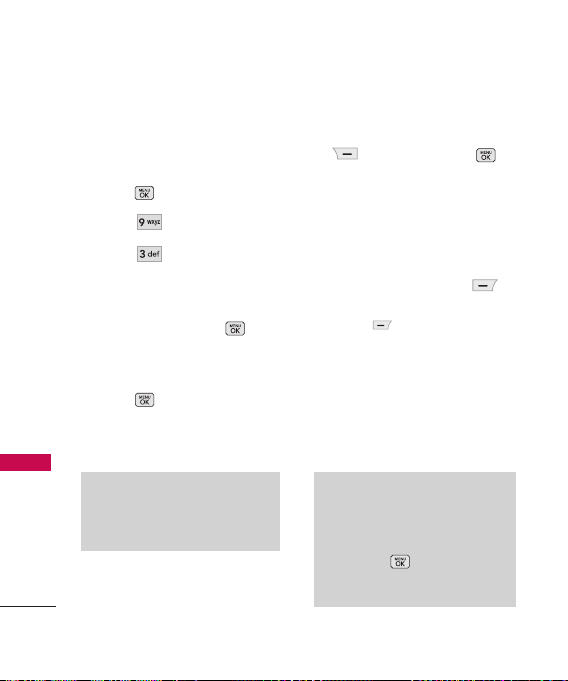
Lock Mode
Keyguard Mode Quick
Activation
1. Press
Menu
.
2. Press
Settings
.
3. Press
Keyguard Timer
.
4. Auto Keyguard settings applies
to LCD backlight off only in
standby state. Press to
continue.
5. Highlight a timer setting, then
press to select it.
7 Seconds/ 15 Seconds/
2 Minutes/ Always Off
Keyguard Mode Quick
Cancellation
1.
Once locked, to deactivate
Keyguard, press Right Soft Key
Unlock and press to
unlock.
Mute Function
The Mute Function is used during
a phone call. To quickly activate
Mute press Left Soft Key
Mute
, then to cancel press Left
Soft Key
Unmute
.
Volume Quick Adjustment
Quickly adjust ringer and
earpiece volumes by pressing the
upper side key to increase and
lower key to decrease.
Note
Until you change it, the default
lock code/password is the last 4
digits of your phone number.
Quick Access to Convenient Features
24
Quick Access to Convenient Features
Note
The earpiece volume can only be
adjusted during a call and Keypad
volume can only be adjusted
through the ->
Settings ->
Sound Settings -> Volume ->
Earpiece.
Loading ...
Loading ...
Loading ...
