Loading ...
Loading ...
Loading ...
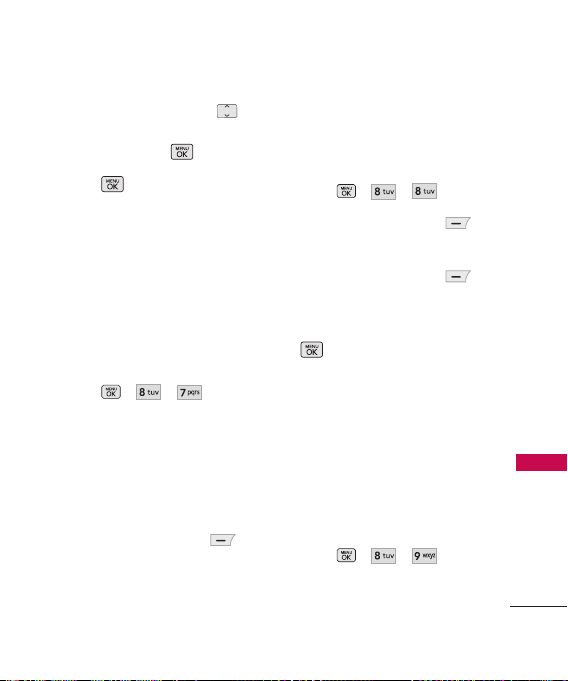
73
Tool
6. Use the Directional Key
to highlight the setting you
want, then press .
7. Press [
Save
] when
Calendar information is
complete.
7. Ez Tip Calc
Allows you to quickly and easily
calculate bill amounts using the
bill total, tip % and number of
people as variables.
1. Press , , .
2. Enter the variable fields (Total
bill, Tip (%), Split) and the
corresponding calculation
fields (tip and total for each
person) appear automatically.
3. Press the Left Soft Key
[
Reset
] for another
calculation.
8. Notepad
Allows you to add, read, edit,
and erase notes to yourself.
1. Press , , .
2. Press the Left Soft Key
[
New
] to write a new note.
3. Press the Left Soft Key
to change the entry mode.
4. After filling in the note, press
to save it.
9. Calculator
Allows you to perform simple
mathematical calculations. You
can enter numbers up to eight
digits and the sixth decimal
place. Calculations can be made
with up to 4 lines at one time.
1. Press , , .
Loading ...
Loading ...
Loading ...
