Loading ...
Loading ...
Loading ...
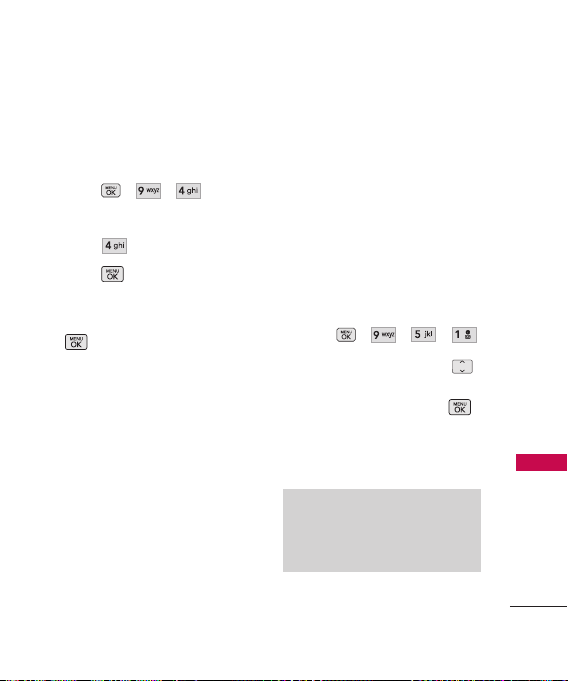
83
Settings
4.4 Reset Default
Allows you to reset your phone
to the factory default settings.
1. Press , , .
2. Enter the four-digit lock code.
3. Press
Reset Default
.
4. Press after reading the
warning message.
5. Select
Revert
by pressing
.
A confirmation message is
displayed briefly before the
phone resets itself.
5. Call Settings
The Call Settings Menu allows
you to designate how the phone
handles both incoming and
outgoing calls.
5.1 Answer Options
Allows you to determine how the
phone will answer an incoming
call.
1. Press , , , .
2. Use the Directional Key
to to mark the setting(s) you
want to use, then press .
TALK Key Only/ Any Key/
Auto Answer
Note
Auto with Handsfree is available
only when any external device is
connected to your phone.
Loading ...
Loading ...
Loading ...
