Loading ...
Loading ...
Loading ...
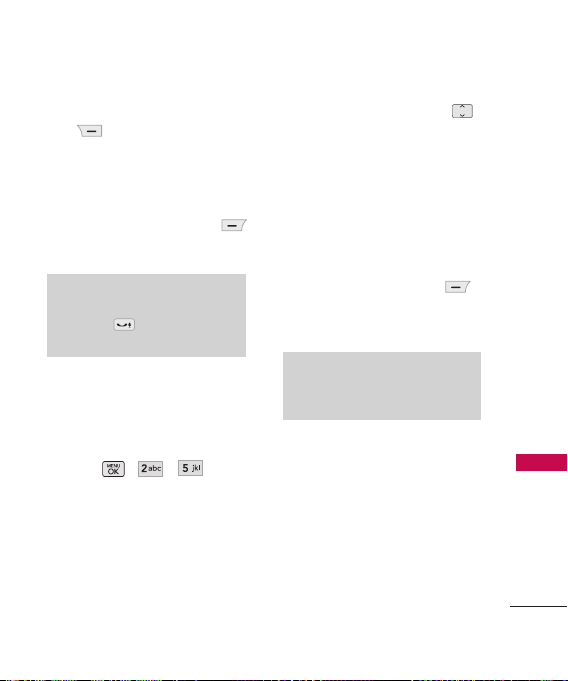
37
Call History
l
Press the Right Soft Key
[
Options
] to select:
Save/ Dial 1 + Number/
Delete/ Call/ Delete All/
Call Timer
l
Press the Left Soft Key
[
Message
] to select.
5. View Call Timers
Allows you to view the duration
of selected calls.
1. Press , , .
2. Use the Directional Key
to highlight a call list.
Last Call/ All Calls/
Received Calls/ Dialed Calls/
Roaming Calls/ Transmit
Data/ Received Data/ Total
Data/ Last Reset/ Lifetime
Calls/ Lifetime Data
3. Press the Left Soft Key
[
Reset
] to reset the
highlighted timer.
Note
Last Call and Lifetime Calls and
Lifetime Data cannot be reset.
Shortcut
To view a quick list of all your recent
calls, press from standby
mode.
Loading ...
Loading ...
Loading ...
