Loading ...
Loading ...
Loading ...
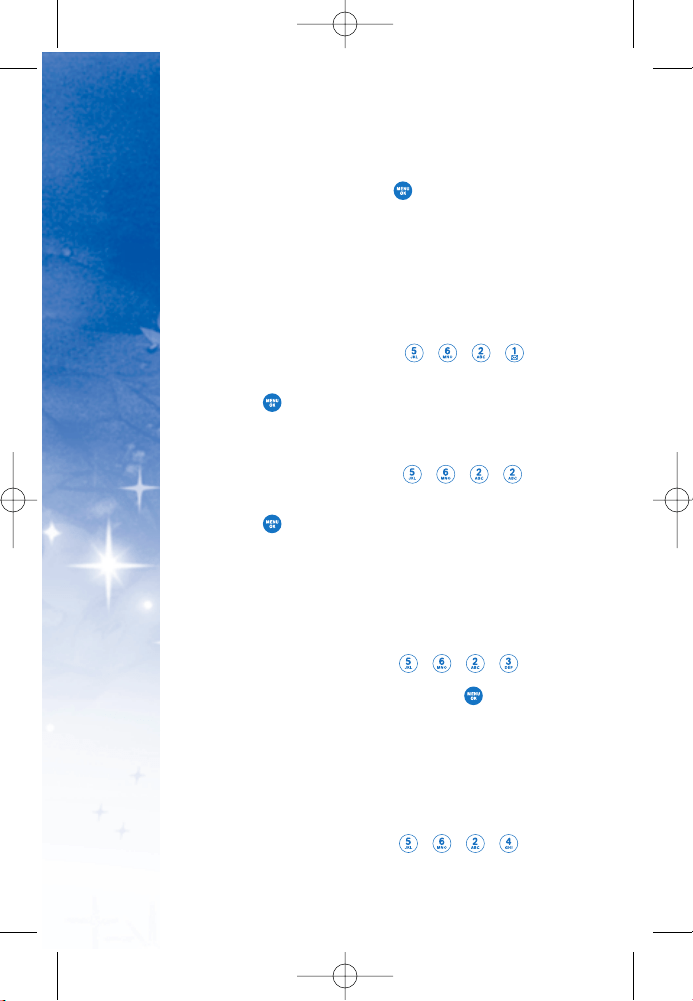
88
PHONE MENUS
USING
2. Select
OOnn
or
OOffff
and press .
22.. VVoolluummee
You can adjust your phone’s volume settings to suit your
needs and your environment.
22..11 RRiinnggttoonnee VVoolluummee
1. Press Right Soft Key
MMeennuu
, , , , .
2. Using the NAV KEY, choose a volume level and
press .
22..22 EEaarrppiieeccee VVoolluummee
1. Press Right Soft Key
MMeennuu
, , , , .
2. Using the NAV KEY, choose a volume level and
press .
22..33 AAlleerr tt VVoolluummee
Your phone can alert you with an audible tone when you
change service areas, once a minute during a voice call, or
when a call has been connected.
1. Press Right Soft Key
MMeennuu
, , , , .
2. Select your desired option and press .
3. If you selected
SSeerr vviiccee CChhaannggee,, MMiinnuuttee BBeeeepp,,
or
CCaallll
CCoonnnneecctt
, select
OOnn oorr OOffff
. If you selected
AAlleerrttss
,
select
SSiilleenntt,, VViibb OOnnccee,, BBeeeeppss
or
VVi
ibb && BBeeeepp
.
22..44 GGaammee VVoolluummee
1. Press Right Soft Key
MMeennuu
, , , , .
DM-L200_LGManual_1.1.qxd 9/18/06 5:04 PM Page 88
Loading ...
Loading ...
Loading ...