Loading ...
Loading ...
Loading ...
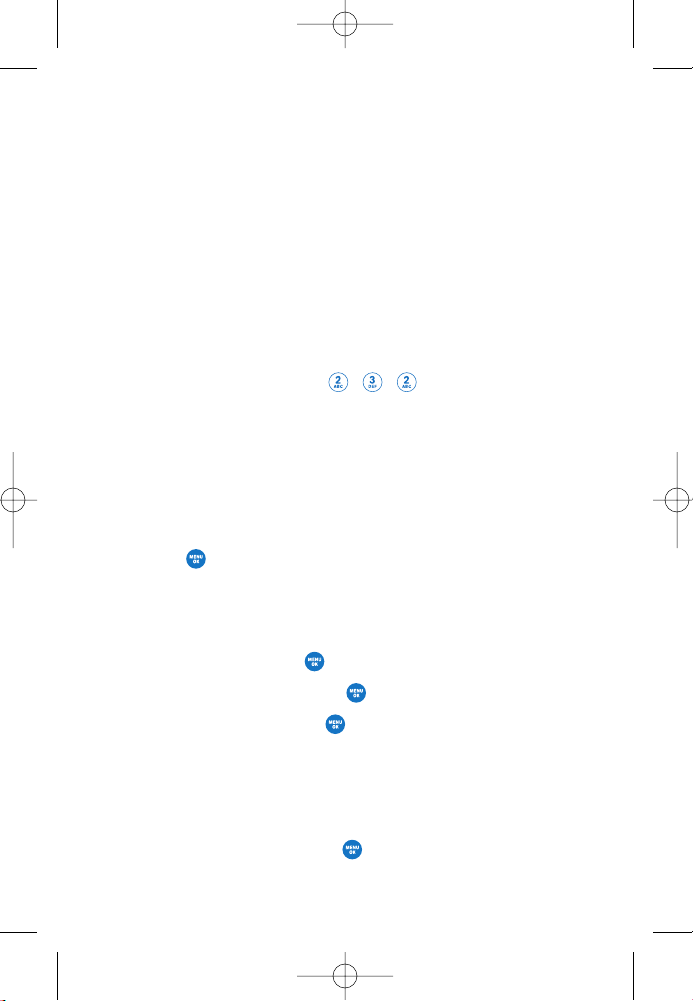
45
4. Press Left Soft Key
NNeexx tt
when you are finished
selecting/entering recipients (you may include up to 10
recipients).
5. Type your message.
6. Press Left Soft Key
SSeenndd
to send the message.
22.. PPiixx MMeessssaaggee
You can send pictures and videos from one phone to another.
1. Press Right Soft Key
MMeennuu
, , , .
2. Enter the phone number of the recipient.
3. Press Right Soft Key
OOppttiioonnss
.
Select the option(s) to customize.
AAdddd FFaammiillyy // AAdddd CCoonnttaaccttss // AAdddd GGrroouupp // RReecceenntt CCaalll
l //
RReecceenntt LLiisstt
Press .
4. Press Left Soft Key
NNeexx tt
when you are finished
selecting/entering recipients (you may include up to 10
recipients).
5. Scroll to
TTeexx tt
and press .
6. Enter the message, and press .
7. Scroll to
AAdddd PPiixx
and press .
Press Right Soft Key
OOppttiioonnss
.
Select the option(s) to customize.
DDeelleettee IImmaaggee // PPrreevviieeww // SSaavvee aass DDrraafftt // EExxiitt
8. Scroll to
A
Adddd VViiddeeoo
and press .
DM-L200_LGManual_1.1.qxd 9/18/06 5:04 PM Page 45
Loading ...
Loading ...
Loading ...