Loading ...
Loading ...
Loading ...
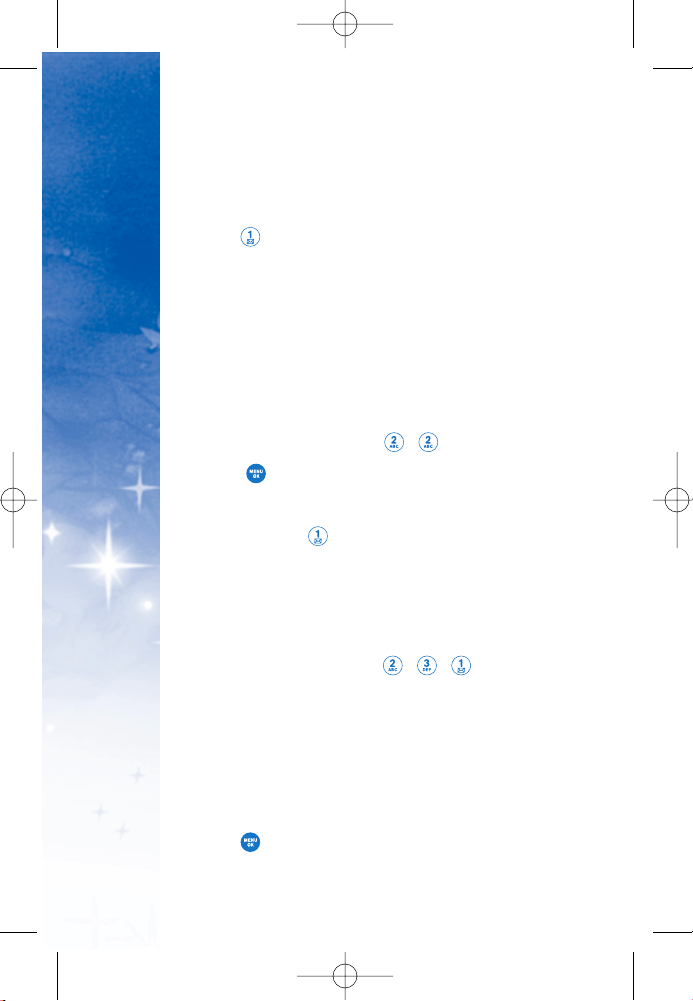
44
PHONE MENUS
USING
RReecceenntt CCaallllss // MMiisssseedd CCaallllss // RReecceeiivveedd CCaallllss // DDiiaalleedd
CCaallllss // AAllll CCaallllss
3. Press
YYeess
.
2. Voicemail
Allows you to view new voice messages recorded in the
Voicemail box. Once you exceed the storage limit, old
messages are overwritten. When you have a new voice
message, your phone will alert you.
CChheecckkiinngg YYoouurr VVooi
icceemmaaiill BBooxx::
1.Press Right Soft Key
MMeennuu
, , .
2. Press .
CCaallll VVooiicc eemmaaiill
Or press and hold to call voicemail.
3. Create Message
11.. TTeexx tt MMeessssaaggee
You can send text messages from one phone to another.
1. Press Right Soft Key
MMeennuu
, , , .
2. Enter the phone number of the recipient.
Press Right Soft Key
OOppttiioonnss
.
Select the option(s) to customize.
AAdddd FFaammiillyy // AAdddd CCoonnttaaccttss /
/ AAdddd GGrroouupp // RReecceenntt CCaallll //
RReecceenntt LLiisstt
3. Press .
DM-L200_LGManual_1.1.qxd 9/18/06 5:04 PM Page 44
Loading ...
Loading ...
Loading ...