Loading ...
Loading ...
Loading ...
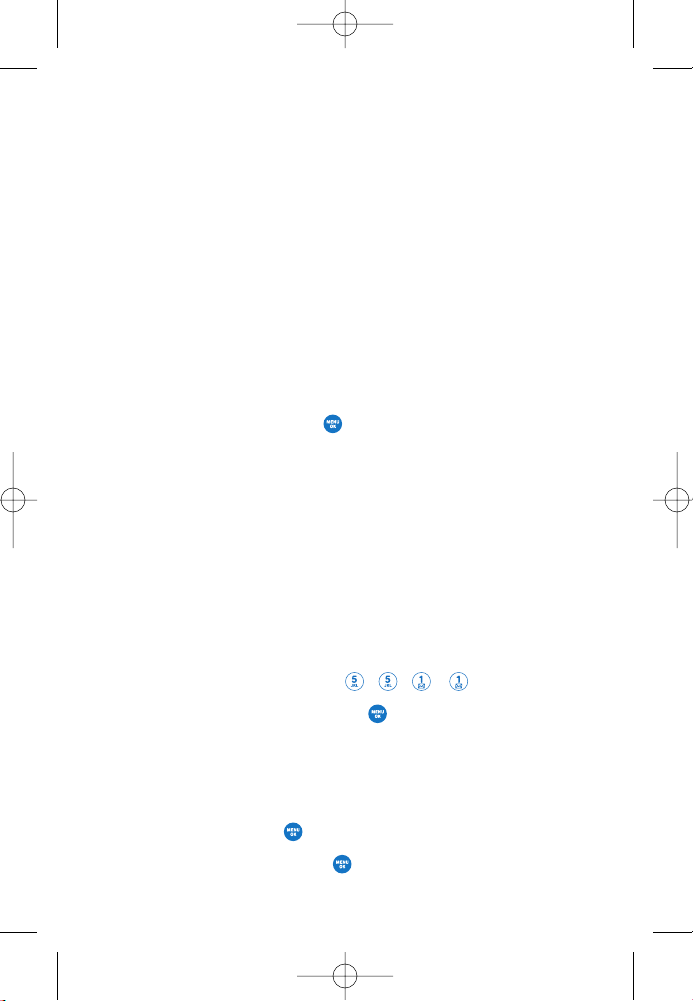
81
PPllaayy
to play the selected voice memo.
AAssssiiggnn
to assign the recording as a
DDeeffaauulltt RRiinnggttoonnee
,
PPrriivvaattee NNuummbbeerr,, RRooaammiinngg
and
RRiinnggttoonnee IIDD
.
VViieeww DDeettaaiillss
to view the selected voice memo
information.
EEddiitt TTiittllee
to edit the selected voice memo title.
DDeelleettee
to erase the selected voice memo.
DDeelleettee AAllll
to delete all your voice memo.
3. Scroll to
PPllaayy
and press .
55.. TT oooollss
11.. BB lluu eettoooott hh®®
Bluetooth is a radio technology developed to deliver shortrange
wireless mobility for up to 30 feet. Wirelessly pair your Bluetooth-
enabled handset to certain Bluetooth devices, including headsets
and hands-free devices. This section details how to set up and
make the most of your device’s Bluetoothcapabilities.
11
.
AAdddd DDeevviiccee
1. Press Right Soft Key
MMeennuu
, , , , .
2. Scroll to
AAdddd DDeevviiccee
and press .
3. Select
SSeeaarrcchh
and press
OOKK
.
4. Select
YYeess
and press
OOK
K
to turn Bluetooth on.
5. Among Bluetooth devices, select the desired device to
register and press .
6. Enter PIN code and press .
DM-L200_LGManual_1.1.qxd 9/18/06 5:04 PM Page 81
Loading ...
Loading ...
Loading ...