Loading ...
Loading ...
Loading ...
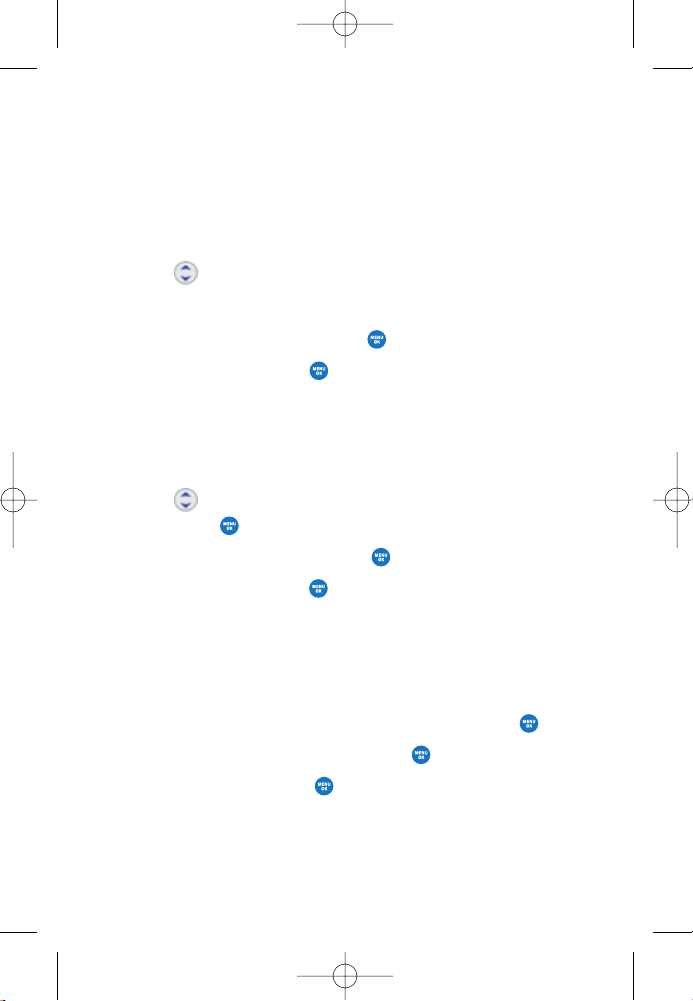
33
DD eellee ttiinngg
DDeelleettiinngg aa PPhhoonnee NNuummbbeerr ffrroomm aa CCoonnttaacctt
1. Access the Edit Entry screen.
2. Use to highlight the phone number to be deleted.
3. Press Right Soft Key
OOppttiioonnss
.
4. Highlight
DDeelleettee FFiieelldd
, and press .
5. Highlight
YYeess
, and press .
A confirmation message is displayed.
DDeelleettiinngg aa CCoonnttaacctt
EEnnttrryy
1. Press Left Soft Key
CCoonnttaaccttss
from the Idle screen.
2. Use to highlight the contact entry you want to delete,
then press .
3. Highlight
DDeelleettee EEnnttrryy
, and press .
4. Highlight
YYeess
, and press .
A confirmation message is displayed.
DDeelleettiinngg aa SSppeeeedd DDiiaall
1. Select
CCoonnttaaccttss
from the Main Menu, and select
SSppeeeedd DDiiaall
.
2. Highlight the Speed Dial you want to delete, then press .
3. Highlight
DDeelleettee SSppeeeed
d DDiiaall
, and press .
4. Highlight
YYeess
, and press .
A confirmation message is displayed.
DM-L200_LGManual_1.1.qxd 9/18/06 5:04 PM Page 33
Loading ...
Loading ...
Loading ...