Loading ...
Loading ...
Loading ...
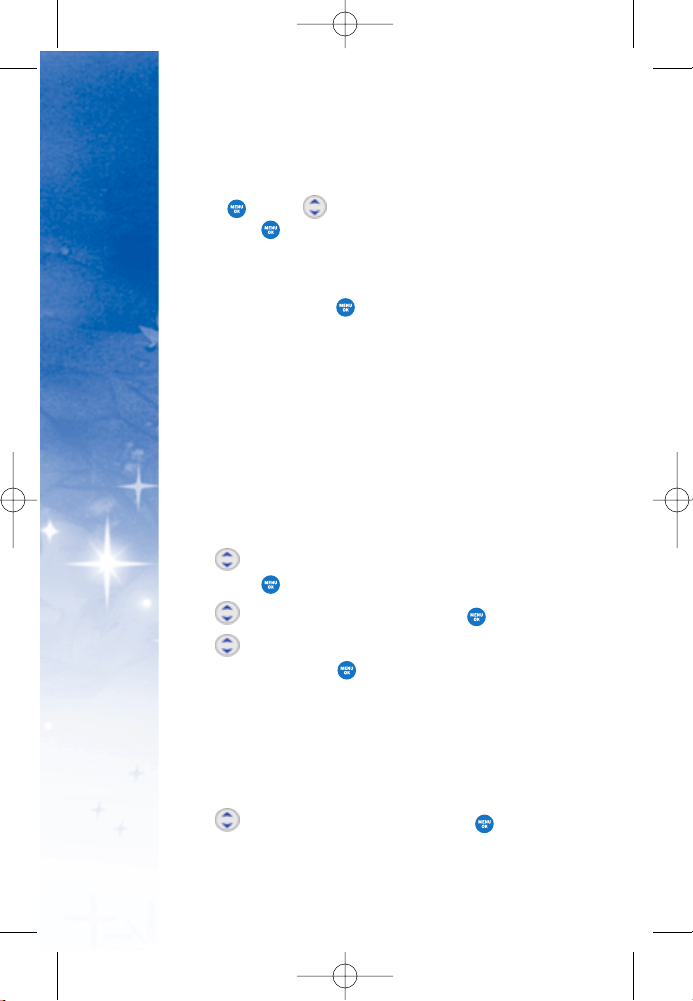
CONTACTS
IN YOUR PHONE’S MEMORY
28
6.Enter a Speed Dial digit (e.g., 2). Use the keypad, then
press or use to highlight the Speed Dial location,
then press twice.
7. To Set a Voice Dial, highlight the number, press Right Soft
Key
OOppttiioonnss
, and select
SSeett VVooiiccee DDiiaall
.
8. Scroll to
OOKK
and press .
9. Record your voice dial after the prompt. (Your recording
will play back.)
OOppttiioonnss ttoo CCuussttoommiizzee YYoouurr CCoonnttaaccttss
Once the basic phone number and name information is stored
in your
CCoonnttaaccttss
, you can edit and customize each entry.
HHooww ttoo AAcccceessss tthhe
e EEddiitt EEnnttrryy ssccrreeeenn::
1. Press Left Soft Key Contacts from the Idle screen, and go
to
FFiinndd//AAdddd EEnnttrryy
.
2. Use to highlight the contact entry you want to edit,
then press .
3. Use
to
scroll to
EEddiitt EEnnttrryy
and press .
4. Use to highlight the information you want to
customize, then press .
AAddddiinngg oorr CChhaannggiinngg tthhee GGrroouupp
Allows you to manage your Contacts entries by organizing
them into groups.
1. Access the Edit Entry screen.
2. Use to highlight
NNoo GGrroouupp
, then press .
DM-L200_LGManual_1.1.qxd 9/18/06 5:04 PM Page 28
Loading ...
Loading ...
Loading ...