Loading ...
Loading ...
Loading ...
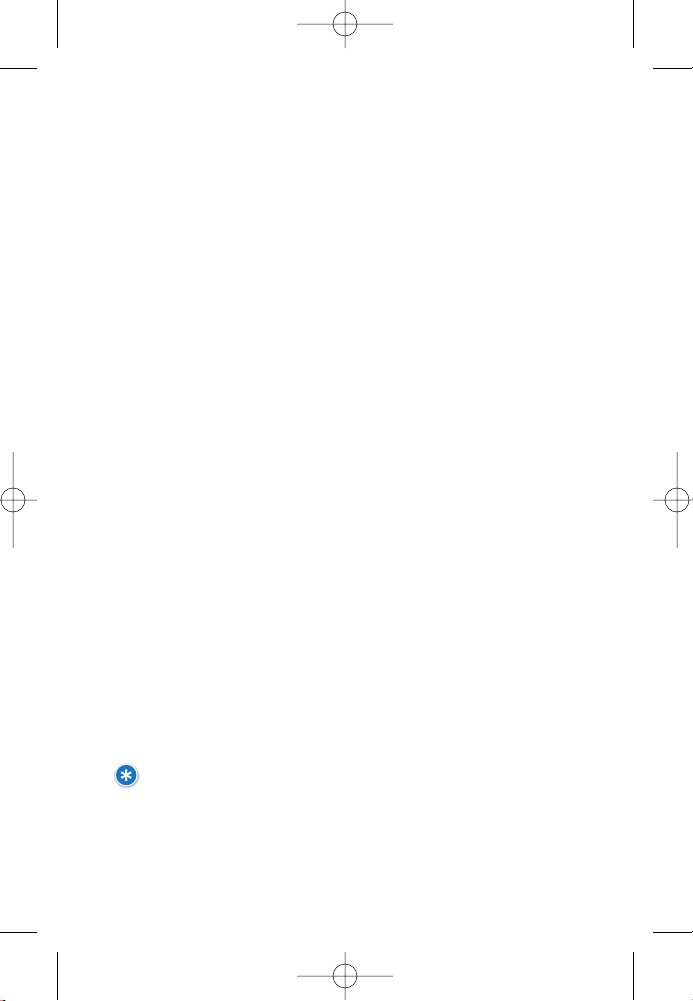
55
Phones assigned to Family Members under the age of 18 will be set
up to be managed via Family Monitor, but phones assigned to family
members 18 and over cannot be managed.
AAcccceessssiinngg FFaammiillyy MMoonniittoorr
:
1. Press
MMeennuu
, select
FFaammiillyy CCeenntteerr
and press
OOKK
.
2. Select
FFaammiillyy MMoonniittoorr
and press
OOKK
.
SSeettttiinngg AAlllloowwaanncceess
Only the Family Manager can set monthly allowances for children
on the account under the age of 18. They can do so through the
following steps:
1. From
FFaammi
illyy MMoonniittoorr
, select
SSeett AAlllloowwaanncceess
and press
OOKK
.
2. Select
NNaammee
and press
OOKK
.
3. Press up/down NAV KEY to select voice, text, pix or downloads
and press
OOKK
to edit.
4. Under
EEddiitt AAlllloowwaannccee
, use left/right NAV KEY to
increase/decrease amount.
5. Press
OOKK
to save the new allowance.
Newly saved allowances will be stored immediately and you will
receive an alert on your phone as soon as each of the allowances
you set has been reached. Children will also receive an alert when
they reach allowances that have been set for them.
VViieewwiinngg UUssaaggee
NOTE: You can only view usage when the Family Manager’s
handset is within Disney Mobile’s coverage area.
Only the Family Manager can view everyone’s usage. All other family
members on the account can only view their own personal usage.
DM-L200_LGManual_1.1.qxd 9/18/06 5:04 PM Page 55
Loading ...
Loading ...
Loading ...