Loading ...
Loading ...
Loading ...
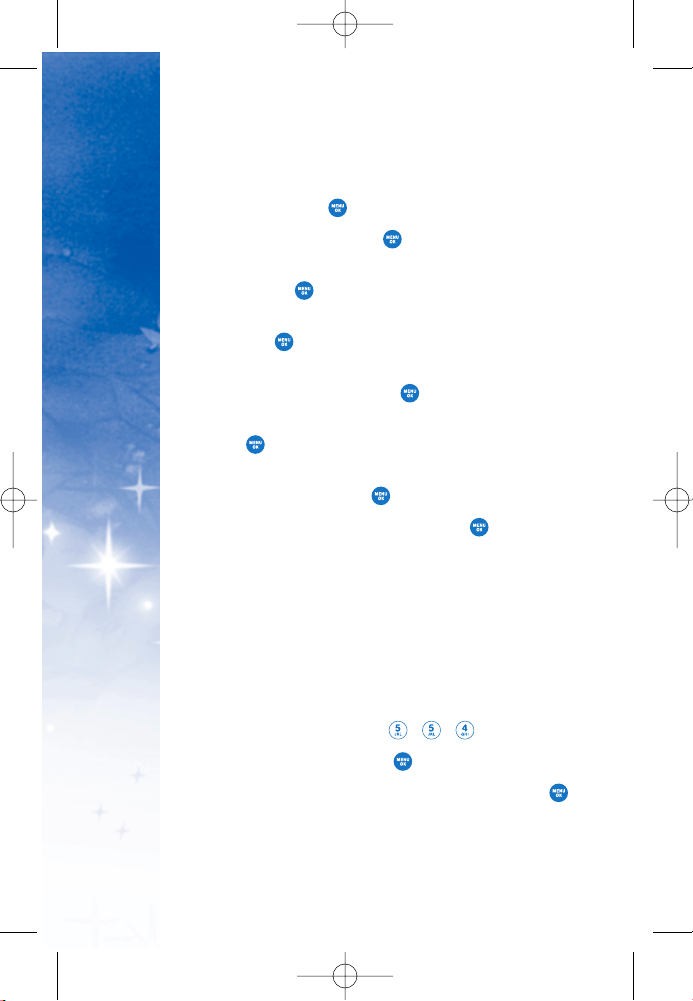
84
PHONE MENUS
USING
3. Turn the alarm on or off by highlighting the activation
field and pressing .
Select
OOnn oorr OOffff
and press .
4. Select a time for the alarm by highlighting the time field
and pressing .
Using your keypad and/or NAV KEY, set the alarm time
and press .
5. Select a repeating status for the alarm by highlighting
the repeat field and pressing .
Highlight
OOnnccee,, DDaaiillyy,, MMoonn -- FFrrii,,
or
WWeeeekkeennddss
and
press .
6. Select a ringer type for the alarm by highlighting the
ringer field and pressing .
Highlight your desired ringer and press .
Press Right Soft Key
OOppttiioonnss
to select
RRiinnggttoonneess
or
VVooiiccee GGaalllleerryy
.
7. Press Left Soft Key
SSaavve
e
to save your alarm settings.
44.. NN oott eeppaadd
Your phone comes with a notepad you can use to compose
and store reminders and notes to help keep you organized.
1. Press Right Soft Key
MMeennuu
, , , .
2. Scroll to
AAdddd NNeeww
and press .
3. Type your note using the numeric keypad and press .
DM-L200_LGManual_1.1.qxd 9/18/06 5:04 PM Page 84
Loading ...
Loading ...
Loading ...