Loading ...
Loading ...
Loading ...
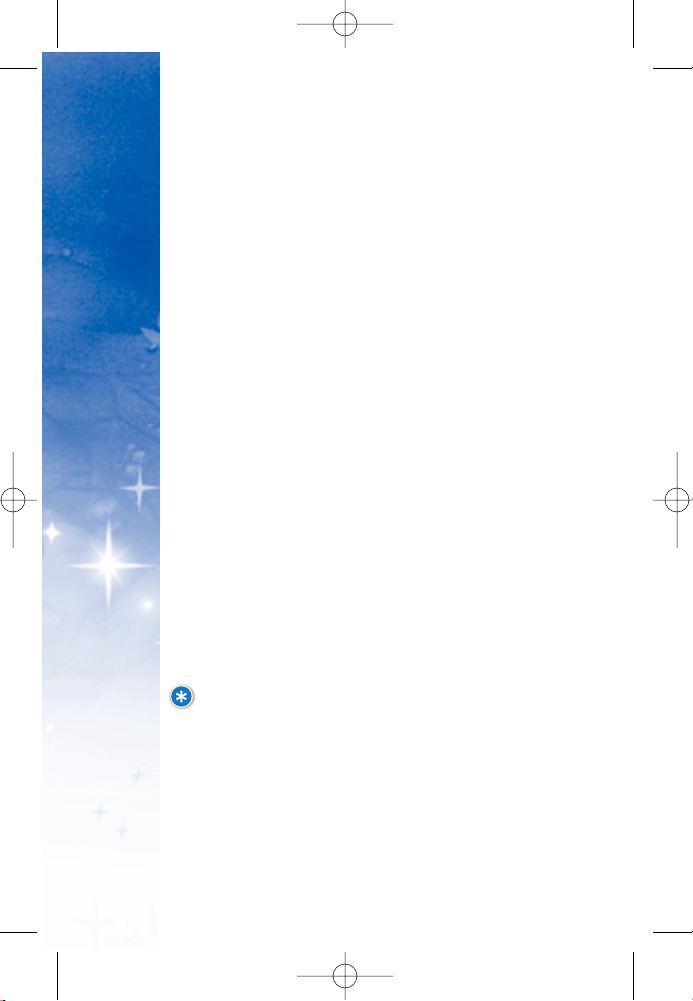
72
PHONE MENUS
USING
PPuurrcchhaassiinngg//DDoowwnnllooaaddiinngg
To buy with or without previewing:
1. After choosing your content, select
BBuuyy
and press
OOKK
.
The purchase price will now be displayed.
2. Select the price and press
OOKK
.
FFoorr IImmaaggeess,, RRiinnggttoonneess aanndd TThheemmeess::
After “Download Complete” appears, the message “Assign?”
will be displayed. You can select Continue Shopping, Exit, or
choose to assign your download Now or Later. Downloaded
images, ringtones or themes are saved and accessible via
the “Entertainment” menu option. Please refer to the images,
ringtones and themes sections for details on assigning
images, ringtones and themes.
FFoorr GGaammeess aanndd AApppplliiccaatti
ioonnss::
After “Download Complete” appears, the “Shop [CONTENT]”
screen will be displayed. Downloaded games or applications
are now saved and accessible via the “Entertainment” menu
option.
Content (ringtones, graphics, games, themes, etc.) are
not refundable.
NOTE: Though you can delete purchased content, some
pre-loaded images, ringtones, themes, games and
applications cannot be deleted.
DM-L200_LGManual_1.1.qxd 9/18/06 5:04 PM Page 72
Loading ...
Loading ...
Loading ...