Loading ...
Loading ...
Loading ...
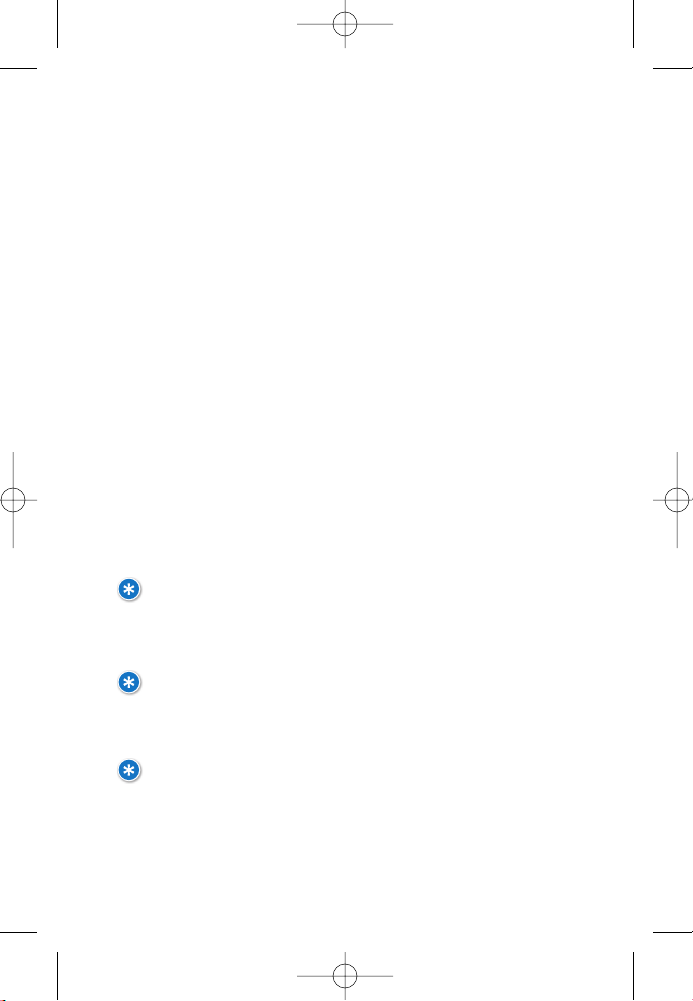
53
UUssiinngg FFaammiillyy LLooccaattoorr
Here’s how to use Family Locator to locate a kid’s phone on your
family plan.
1. From Family Locator under
OOKK ttoo LLooccaattee
, select a name
and press
OOKK..
2. Enter your PIN and press
OOKK..
3. Locating message will appear to confirm action in progress.
4. If you have already used all of the locates included in your
plan, you will be prompted to continue the search for an
additional fee. Select “Yes” and press
OOKK
to continue. Select
“No” and press
OOKK
to return to the previous screen.
5. Under “Location,” an address, accuracy range and the
local time will appear.
6. If the location attempt was unsuccessful, press
RReettrryy
to
return to the
PPrreessss OOKK ttoo LLooccaattee
screen.
NOTE: After entering an incorrect PIN three times in a row,
you will be locked out of Family Locator and will need to
reset your PIN. The Account Owner can contact Guest
Services at 1-866-DISNEY2 to reset.
NOTE: Pressing BACK or END while conducting a search will
count against any locates included in your calling plan.
Unsuccessful locate attempts will not be deducted against
any locates included in your calling plan.
NOTE: Some Family Locator
TM
features will not be available
under certain conditions including, but not limited to,
family member phones being turned off, one or more family
members roaming off the Disney Mobile network, poor
network signal or other network limitations.
DM-L200_LGManual_1.1.qxd 9/18/06 5:04 PM Page 53
Loading ...
Loading ...
Loading ...