Loading ...
Loading ...
Loading ...
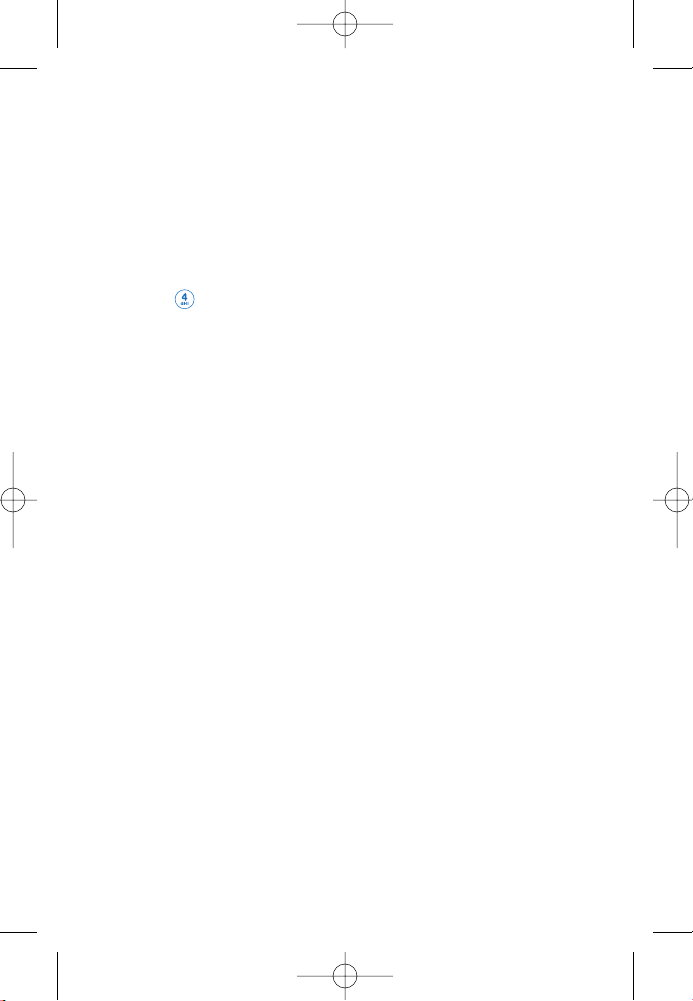
63
experience. Entertainment also includes content from Disney
Mobile’s Disney Zone.
AAcccceessssiinngg EEnntteerr ttaaiinnmmeenntt
1. Press Up NAV KEY or Press Right Soft Key
MMeennuu
.
2. Press
EEnntteerrttaaiinnmmeenntt
.
11.. RRiinnggttoo nneess
You can preview and assign pre-loaded/purchased ringtones as a
Ringtone ID to identify callers or the ringtone for all incoming calls.
Your saved voice recordings are stored in “Voice Gallery.” All
downloaded ringtones and stored voice recordings may be deleted.
AAcccceessssiinngg RRiinnggttoonneess
1. Press
MMeennuu
, select
EEnntteerrttaaiin
nmmeenntt
and press
OOKK
.
2. Select
RRiinnggttoonneess
and press
OOKK
.
3. By connecting Shop Ringtones, you can download
various ringtones.
4. Your ringtones will be listed below
VVooiiccee GGaalllleerryy
.
PPrreevviieewwiinngg RRiinnggttoonneess
To listen to your ringtones:
1. Once in Ringtones, scroll through your ringtone list with the NAV
KEY, make a selection and press
OOKK
to play.
PPrreevviieewwiinngg VVooiiccee GGaalllleerryy
To listen to your voice recordings:
1. Once in Ringtones, select
VV
ooiiccee GGaalllleerryy
and press
OOKK
.
DM-L200_LGManual_1.1.qxd 9/18/06 5:04 PM Page 63
Loading ...
Loading ...
Loading ...
