Loading ...
Loading ...
Loading ...
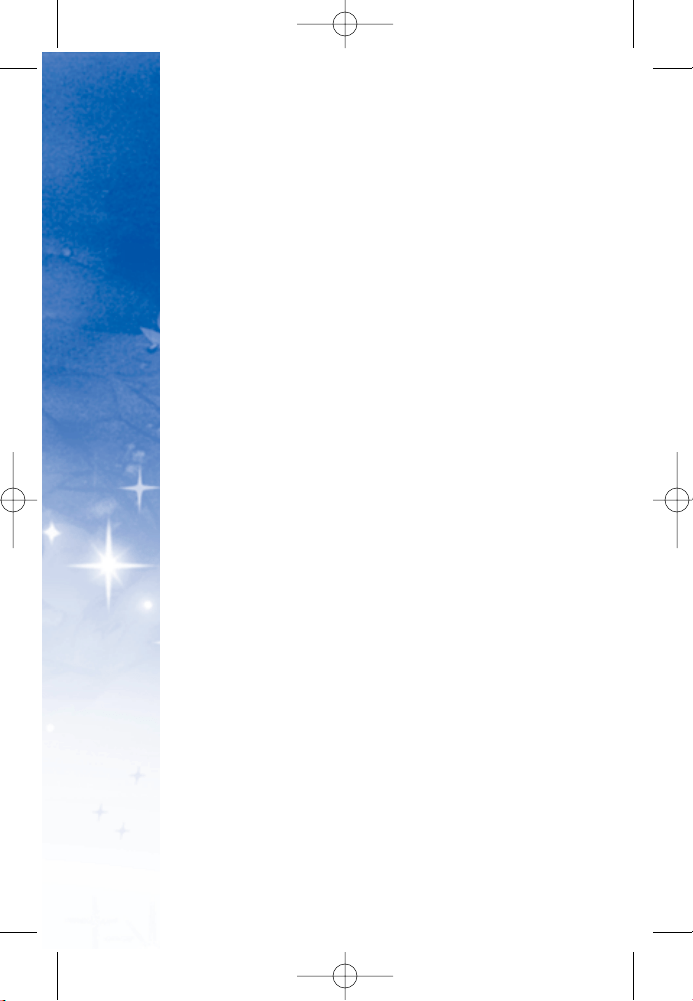
66
PHONE MENUS
USING
3. By connecting Shop Images, you can download various
images.
4. Pix Gallery, Video Gallery and your images will be
listedbelow
"Shop Images."
PPrreevviieewwiinngg IImmaaggeess
1. Once in Images, scroll through your image list with the
NAV KEY, make a selection and press
OOKK
.
2. The selected image will now be displayed.
PPrreevviieewwiinngg PPiixx ((PPhhoottooss))
1. Once in Images, select
PPiixx GGaalllleerryy
and press
OOKK
.
2. Scroll through your pix list with the NAV KEY, make a
selection and press
OOKK
.
3. The selected pix will now be displayed.
AAssssiiggnniinngg IImmaaggeess aanndd
PPiixx ((PPhhoottooss))
Images can be assigned via the main Images screen or
when previewing the image. Pix can be assigned right from
the main Pix Gallery screen or when previewing a specific
selection.
11.. AAssssiiggnniinngg aass aa PPiixx IIDD
1. Select an image or pix (see above) and press
AAssssiiggnn
.
2. Under “Assign,” select
PPiixx IIDD
and press
OOKK
.
3. Under Find, an alphabetical name list will be displayed.
DM-L200_LGManual_1.1.qxd 9/18/06 5:04 PM Page 66
Loading ...
Loading ...
Loading ...